WordPress vs. Other Content Management Systems: Why WordPress is the Superior Choice

In the ever-expanding digital landscape, choosing the right content management system (CMS) is a pivotal decision for website owners, bloggers, and businesses. The choice of CMS can significantly impact your site’s functionality, scalability, and ease of use. There are many other CMSs available, such as Joomla, Drupal, and Shopify. However, WordPress is the superior choice for most users, for many reasons. In this article, we will delve into a detailed comparison of WordPress, the CMS giant, and several other popular CMS options. Whether you’re launching a personal blog, an e-commerce site, or a corporate portal, this analysis will help you make an informed decision.
| Feature | WordPress | Joomla | Drupal | Squarespace | Wix |
|---|---|---|---|---|---|
| Ease of use | 👍Very easy | Easy | Moderate | Easy | Very easy |
| Flexibility | 👍Very flexible | Flexible | Very flexible | Limited | Limited |
| Customization options | 👍Very wide | Wide | Wide | Limited | Limited |
| Community support | 👍Very large | Large | Moderate | Small | Small |
| Cost | Free and open-source | Free and open-source | Free and open-source | Paid plans start at $12/month | Paid plans start at $16/month |
| Self-hosted or cloud-based | Self-hosted | Self-hosted | Self-hosted | Cloud-based | Cloud-based |
Number #01: WordPress
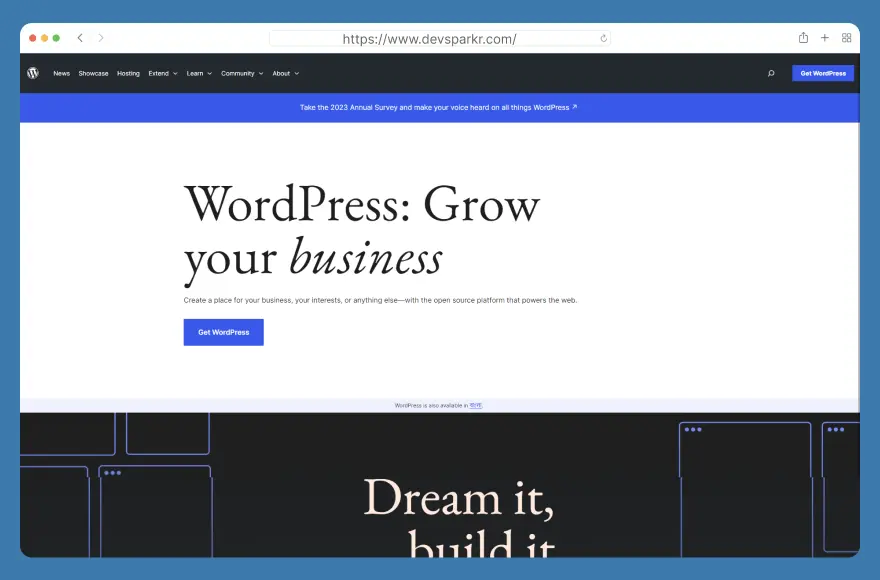
WordPress is a content management system (CMS) that is used to create and manage websites. It is the most popular CMS in the world, powering over 40% of all websites on the internet. WordPress is known for its ease of use, flexibility, and customizability.
WordPress is the best choice for most users because it is easy to use, flexible, customizable, and has a large community of users and developers. It can be used to create a wide variety of websites, from simple blogs to complex e-commerce stores.
Key features of WordPress:
✅ User-Friendly Interface
WordPress is known for its intuitive dashboard and easy-to-navigate backend. Users of all technical backgrounds can manage content efficiently.
✅ Open Source
Being open-source means WordPress is free to use and can be modified to suit your specific needs. A vast community of developers continuously improves it.
✅ Scalability
You can start with a basic blog and expand to a complex e-commerce site with the help of its extensive plugin ecosystem.
✅ SEO-Friendly
WordPress excels in search engine optimization (SEO) thanks to plugins like Yoast SEO and All in One SEO Pack.
✅ Ease of use
WordPress is very easy to use, even for beginners with no coding experience. The WordPress dashboard is intuitive and easy to navigate. Creating and editing content is simple, and WordPress provides a variety of tools to help you create a beautiful and functional website.
✅ Flexibility
WordPress is extremely flexible and can be used to create any type of website, from a simple blog to a complex e-commerce store. WordPress can also be used to create websites for businesses, schools, and organizations of all sizes.
✅ Customizability
WordPress is highly customizable. There are thousands of free and premium WordPress themes and plugins available, which can be used to change the look and feel of your website and add new features.
✅ Security
WordPress is generally considered to be a secure platform. However, it is important to keep your WordPress website up to date and to use a good security plugin.
Number #02: Joomla
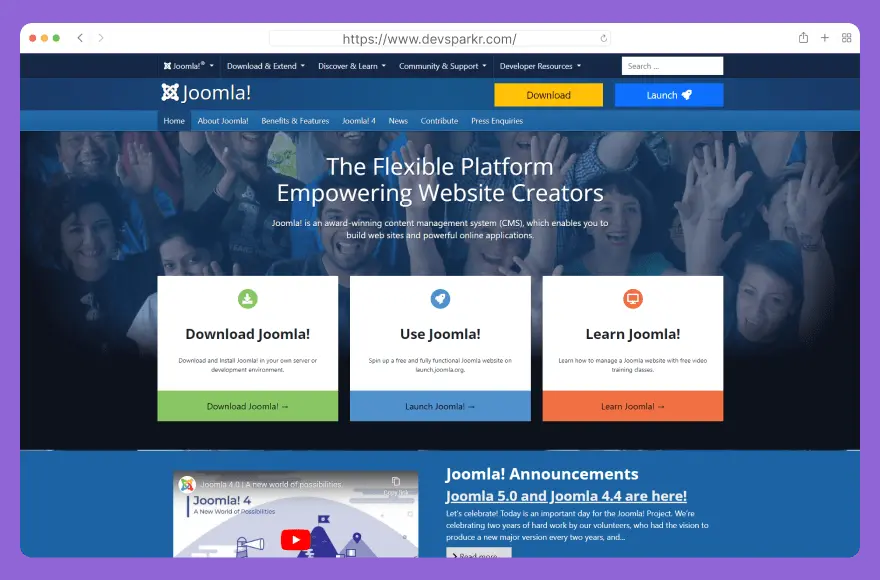
Joomla is an open-source content management system (CMS) that enables users to create and manage websites and web applications without writing code from scratch. It is written in PHP and uses a MySQL or PostgreSQL database to store content. Joomla is one of the most popular CMS platforms in the world, with over 2 million active websites.
Key features of Joomla:
✅ Content management: Joomla makes it easy to create, edit, and publish content, including articles, blog posts, images, videos, and more. It also includes a variety of features for organizing and managing content, such as categories, tags, and menus.
✅ Multilingual support: Joomla supports over 70 languages, making it easy to create websites that are accessible to a global audience.
✅ Extensibility: Joomla is highly extensible, thanks to its large community of developers who create and maintain thousands of extensions. These extensions can add new features and functionality to Joomla websites, such as e-commerce, social media integration, and more.
✅ Security: Joomla is designed with security in mind. It includes a variety of features to protect websites from attack, such as two-factor authentication, access control, and security updates.
Number #03: Drupal
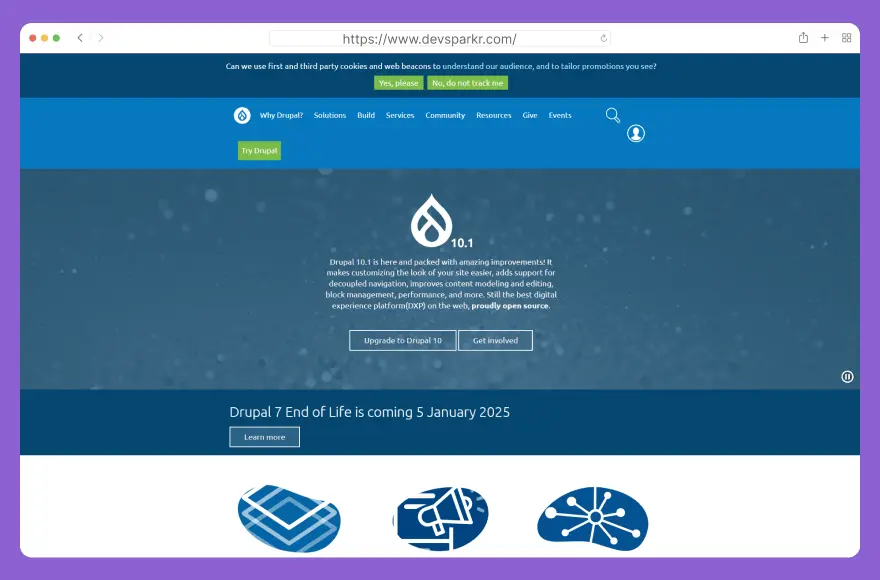
Drupal is a free and open-source content management system (CMS) that can be used to create and manage websites and web applications of all sizes. It is written in PHP and uses a MySQL or PostgreSQL database to store content. Drupal is known for its flexibility, scalability, and security, and is used by some of the largest and most popular websites in the world, including the White House, NASA, and The Economist.
Key features of Drupal:
✅ Content management: Drupal makes it easy to create, edit, and publish content, including articles, blog posts, images, videos, and more. It also includes a variety of features for organizing and managing content, such as categories, tags, and menus.
✅ Multilingual support: Drupal supports over 100 languages, making it easy to create websites that are accessible to a global audience.
✅ Extensibility: Drupal is highly extensible, thanks to its large community of developers who create and maintain thousands of modules and themes. These modules and themes can add new features and functionality to Drupal websites, such as e-commerce, social media integration, and more.
✅ Security: Drupal is designed with security in mind. It includes a variety of features to protect websites from attack, such as two-factor authentication, access control, and security updates.
✅ Scalability: Drupal can be scaled to handle millions of page views and users. It is used by some of the largest and busiest websites in the world, such as The White House, NASA, and the BBC.
Number #04: Squarespace
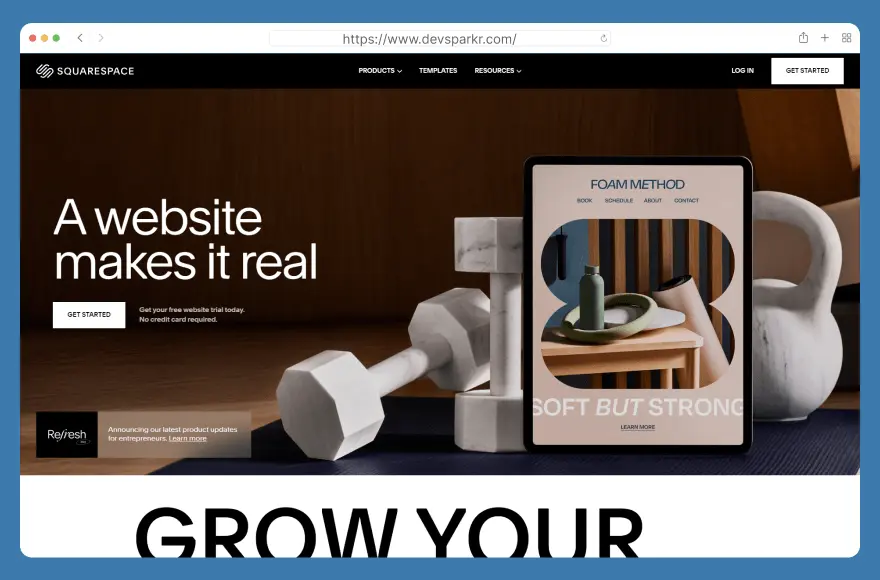
Squarespace is a cloud-based content management system (CMS) that allows users to create and manage websites without any coding knowledge. It offers a variety of templates and features that make it easy to create a professional-looking website quickly and easily.
Squarespace is a good choice for individuals and businesses of all sizes who want to create a website without having to learn to code. It is also a good choice for users who want a CMS that is easy to use and maintain. It offers a variety of templates and features, including:
Key features of Squarespace:
✅ Templates: Squarespace has a variety of professionally designed templates that you can use to create your website. The templates are responsive, so they will look good on all devices.
✅ Drag-and-drop editor: Squarespace’s drag-and-drop editor makes it easy to add and edit content on your website. You can drag and drop elements like text, images, and videos to create the layout you want.
✅ E-commerce features: Squarespace makes it easy to create and manage an online store. You can add products, set up shipping and payment options, and process orders.
✅ Blogging features: Squarespace also has a variety of blogging features, such as the ability to create categories and tags, schedule posts, and add comments.
✅ SEO features: Squarespace helps you to optimize your website for search engines. It includes features like meta descriptions, image alt text, and custom URLs.
✅ Analytics features: Squarespace provides you with analytics data so you can track your website’s traffic and performance.
✅ Security features: Squarespace includes a variety of security features to keep your website safe, such as SSL encryption and password protection.
Number #05: Wix
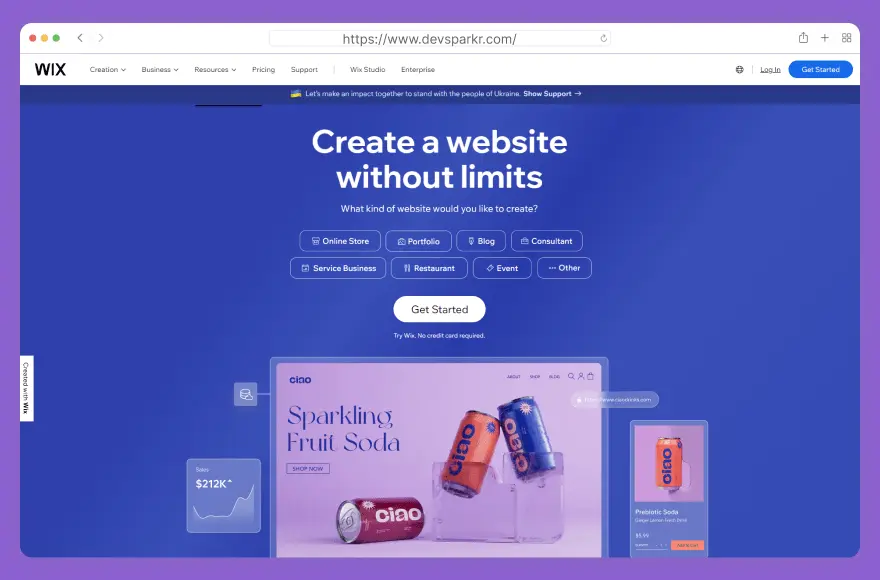
Wix is a popular cloud-based website-building platform that provides an integrated content management system (CMS) for creating and managing websites. It’s known for its drag-and-drop website builder, a wide range of templates, and a host of features designed to simplify the website development process.
Wix offers a plethora of features for its users, making it a versatile and user-friendly platform for various website types. While the exact number of features may evolve over time due to updates and changes, here is an overview of some of the key features that Wix provides:
Key features of Wix:
✅ Website Builder: Wix’s drag-and-drop website builder allows users to create and customize their websites easily, without requiring coding or design skills.
✅ Templates: Wix offers a broad selection of templates, catering to various industries and purposes, all of which are responsive and mobile-friendly.
✅ Blogging: You can create and manage blogs on Wix with features like scheduling, SEO optimization, and social media integration.
✅ E-commerce: Wix has a comprehensive e-commerce platform that includes product listings, inventory management, secure checkout, payment processing, and more.
✅ SEO Tools: Built-in SEO tools help users optimize their websites for search engines.
✅ Domains and Hosting: Wix provides domain registration and hosting services, simplifying the process of setting up and managing a website.
✅ Analytics: Access website analytics and visitor data to monitor performance and make data-driven decisions.
✅ Marketing Tools: Wix includes email marketing, social media integration, and other marketing features to help promote your site.
Comparison: The Verdict
In the WordPress vs. Other CMS showdown, WordPress stands out as the superior choice for many due to its versatility, user-friendliness, and extensive community support. It caters to a wide range of users, from beginners to advanced developers. However, it’s essential to consider your specific needs and preferences when selecting a CMS.
Why WordPress is the Superior Choice?

WordPress is the superior choice for a content management system because it is:
✅ Content Management: As a content management system (CMS), WordPress excels. It’s easy to organize and update your content, making it ideal for bloggers, content creators, and businesses that frequently publish content.
✅ Easy to use: WordPress is designed to be easy to use, even for beginners. The WordPress dashboard is intuitive and easy to navigate, and there are plenty of resources available to help users get started.
✅ Flexible: WordPress can be used to create a wide variety of websites, from simple blogs to complex e-commerce stores. WordPress can also be used to create custom websites with unique features and functionality.
✅ User-Friendly: WordPress is known for its user-friendly interface. It doesn’t require advanced technical skills to set up and manage a website. Whether you’re a beginner or an experienced developer, you can quickly get started with WordPress.
✅ Customizable: WordPress offers a wide range of customization options. Users can change the look and feel of their website by choosing from thousands of free and premium themes. WordPress also has a plugin system that allows users to add new features and functionality to their website.
✅ Security: WordPress takes security seriously. While no system is entirely immune to threats, regular updates, a wealth of security plugins, and best practices can help keep your site secure.
✅ Scalability: WordPress is highly scalable. You can start with a simple blog and expand it into a complex e-commerce site, membership site, or anything else, thanks to its extensive plugin ecosystem.
✅ SEO-Friendly: WordPress is well-regarded for its SEO capabilities. Numerous SEO plugins like Yoast SEO and All in One SEO Pack make it easier to optimize your site for search engines.
✅ E-commerce Capabilities: If you’re interested in selling products or services online, WordPress offers several e-commerce plugins, such as WooCommerce, that turn your website into a fully functional online store.
✅ Plugins: WordPress easily integrates with a wide range of third-party services and tools, which is crucial for businesses looking to connect their website with various applications and platforms.
✅ Cost-effective: WordPress is free and open-source software. This means that users can download and use WordPress for free. There are also many free and premium WordPress themes and plugins available.
✅ Mobile Responsiveness: In an age where mobile internet usage is prevalent, WordPress themes are typically responsive, ensuring your site looks good on a variety of devices, including smartphones and tablets.
✅ Multilingual Support: WordPress provides support for multiple languages and localization, making it accessible and adaptable for a global audience.
✅ Community support: WordPress has a large and active community of users and developers. This means that there is a wealth of information and support available to WordPress users. There are also many WordPress forums and communities where users can ask questions and get help from other WordPress users.
✅ Regular Updates: The WordPress core and plugins are regularly updated to improve performance, add features, and address security issues.
Other CMSs, such as Joomla and Drupal, can be more difficult to learn and use. They have more complex interfaces and require more technical knowledge. Additionally, other CMSs may have smaller communities, which can make it more difficult to get help and support.
Overall, WordPress is the best CMS for most users because it is easy to use, flexible, customizable, has a large community of users and developers, and is cost-effective.
If you are looking for a CMS to create your website, WordPress is the best choice. It is easy to use, flexible, customizable, has a large community of users and developers, and is cost-effective.
Summary
The choice of a content management system should align with your goals, technical expertise, and the nature of your project. While WordPress is the go-to choice for many, other CMS options like Joomla, Drupal, and Wix offer unique advantages for specific use cases. Ultimately, it’s vital to thoroughly evaluate your requirements and conduct a trial run if possible to make the most informed decision. Whichever CMS you choose, remember that the success of your website lies not only in the platform but also in the content and effort you invest in it. Happy website building!
Faqs
Do you have any questions about WordPress vs. Other Content Management Systems? We have answers to some frequently asked questions on the topic.
What are the benefits of using WordPress?
There are many benefits to using WordPress, including:
- It is easy to use, even for beginners.
- It is highly customizable, with a wide range of themes and plugins available.
- It is scalable, meaning that it can be used to create websites of all sizes.
- It is secure and well-maintained.
- It is free to use and open-source.
How does WordPress compare to other CMSs, such as Drupal and Joomla?
WordPress is generally considered to be more user-friendly and easier to learn than Drupal and Joomla. It also has a larger community of users and developers, which means that there are more resources available to help you if you need it.
How do I keep my WordPress website secure?
There are a few things you can do to keep your WordPress website secure, such as:
- Using a strong password.
- Keeping your WordPress core, themes, and plugins up to date.
- Using a security plugin.
What types of websites can I create with WordPress?
WordPress can be used to create almost any type of website, including:
- Blogs
- Business websites
- E-commerce websites
- Portfolio websites
- Membership websites
- And more!
Hi, This is Biplob Hossain. I am professional content writer. I successfully wroten a lot of content about Web development topics. I am also good web developer.
Related Articles

Complete Security Tips: How to Secure Your WordPress Website
Learn the top strategies to protect your WordPress website with our expert guide. Strengthen and secure your WordPress Website now!

Why choose WordPress for your small to large-scale business website?
WordPress is a popular content management system (CMS) that can be used to create and manage websites of all sizes. It is easy to use, scalable, and affordable, making...

How WordPress Can Help You Build a Strong Online Presence For Your Business
Building a strong online presence with WordPress can help you create a professional website, publish high-quality content, promote your website online, and track your results.