Why choose WordPress for your small to large-scale business website?

In the digital age, having a strong online presence is crucial for businesses of all sizes. Whether you’re a small startup or a large-scale enterprise, your website serves as the digital face of your brand. It’s the primary means of connecting with potential customers, promoting your products or services, and establishing credibility in your industry. When it comes to creating and managing a business website, one platform stands out as a popular choice – WordPress. In this blog, we’ll explore why WordPress is a fantastic option for businesses ranging from small to large scale.
You Will Learn From this Blog:
- Introduction
- Understanding Your Business Needs
- Benefits of Using WordPress
- WordPress Development Services
- WordPress Customization Services
- WordPress Migration Services
- Realizing Cost-Efficiency
- Ensuring Security and Reliability
- Case Studies and Client Success Stories
- Summary
Understanding Your Business Needs
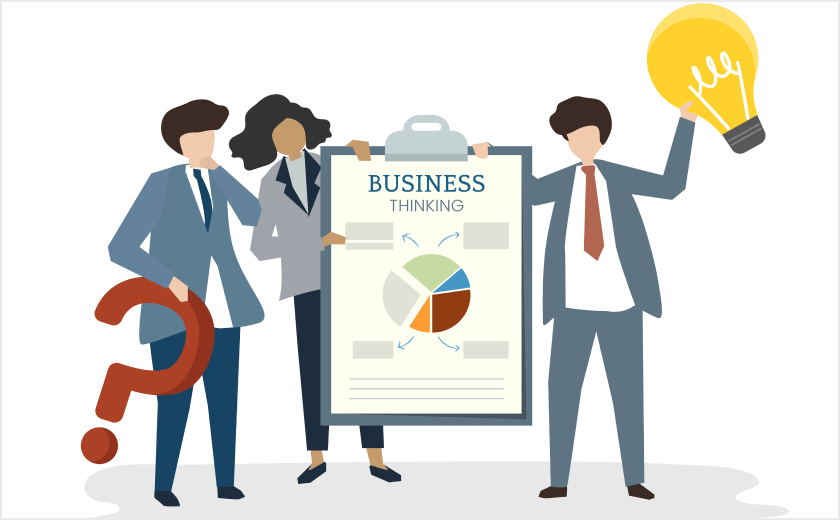
To understand your business needs, start by defining clear goals, analyzing your financials, and researching your market and customers. Assess your operations, technology, and human resources, while staying compliant with legal requirements. Regularly gather feedback from customers and your team, and keep an eye on industry trends. Periodic reviews ensure your business remains agile and responsive to evolving needs, ultimately guiding your success.
Understanding your business needs is essential for success:
- Define Your Goals: Clearly outline your short-term and long-term objectives, such as revenue targets, market expansion, or customer acquisition.
- Analyze Your Market: Conduct thorough market research to identify opportunities, competition, and customer demands.
- Assess Resources: Evaluate your existing resources, including finances, staff, and technology, to determine what’s available for meeting your goals.
- Customer Insights: Gather feedback and data from your customers to understand their preferences and pain points.
- Stay Flexible: Be open to adapting your strategies as your business evolves, and regularly reassess your needs to stay aligned with your goals.
Why choose WordPress?
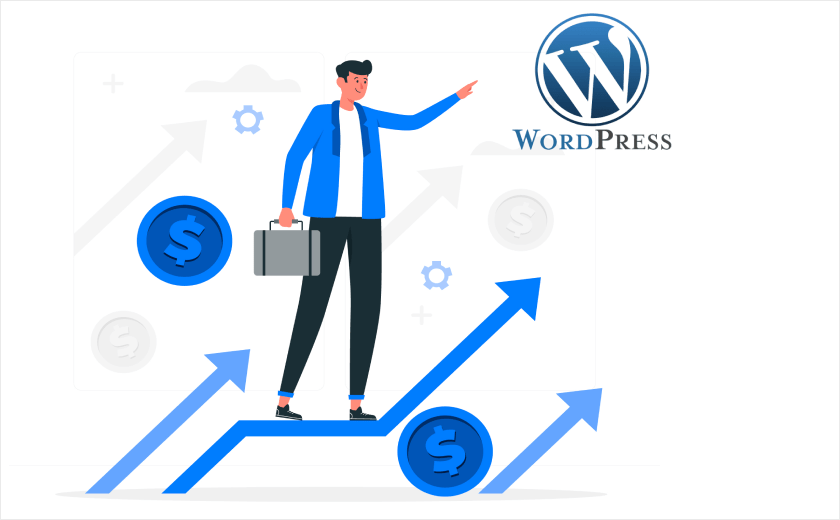
WordPress is a content management system (CMS) that allows you to create and manage a website without having to know how to code. It is the most popular CMS in the world, powering over 40% of all websites on the internet.
Here are some of the benefits of using WordPress:
- Easy to use: WordPress is known for its user-friendly interface. Even if you have no coding or design experience, you can easily create and manage a WordPress website.
- Scalable: WordPress is a scalable platform, which means that it can grow with your business. Whether you are a small business just starting or a large enterprise, WordPress can meet your needs.
- Affordable: WordPress is a free and open-source CMS. This means that you can download and use it for free. However, there are some costs associated with running a WordPress website, such as the cost of domain name registration and web hosting.
- SEO-friendly: WordPress is SEO-friendly, which means that it is easy to optimize your website for search engines. This can help you to attract more visitors to your website and improve your search engine rankings.
- Secure: WordPress is a secure platform, but it is important to take steps to protect your website from hackers. There are many things you can do to improve the security of your WordPress website, such as using strong passwords, keeping your software up to date, and installing security plugins.
- Customizable: WordPress is highly customizable. You can change the look and feel of your website by installing different themes and plugins. You can also customize the functionality of your website by adding new features and plugins.
- Community support: WordPress has a large and active community of users and developers. This means that there is a lot of support available if you need help with your WordPress website.
In addition to the benefits listed above, WordPress also offers many other features that make it a great choice for businesses, such as:
- E-commerce support: WordPress can be used to create and manage an online store. There are a number of popular e-commerce plugins available for WordPress, such as WooCommerce.
- Multilingual support: WordPress can be used to create and manage a multilingual website. There are a number of popular multilingual plugins available for WordPress, such as WPML.
- Membership support: WordPress can be used to create and manage a membership website. There are a number of popular membership plugins available for WordPress, such as Memberful.
Overall, WordPress is a versatile and powerful CMS that can be used to create and manage a wide variety of websites. It is a great choice for businesses of all sizes, from small businesses to large enterprises.
WordPress Development Services
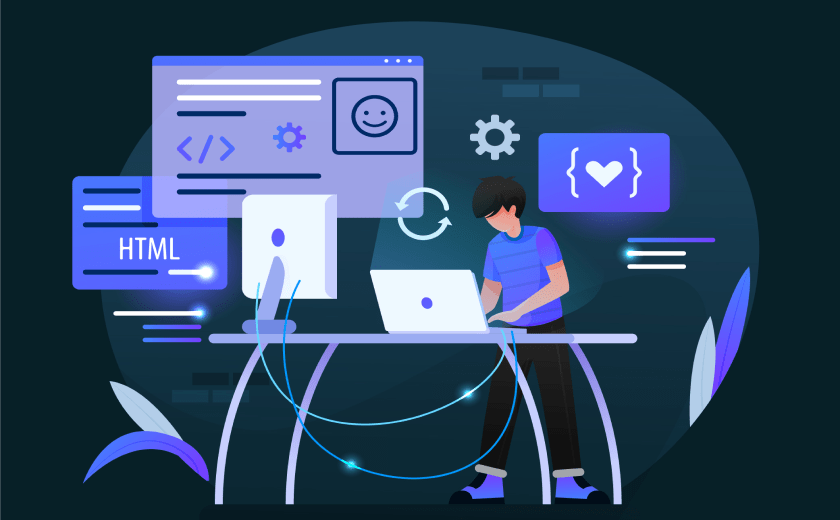
WordPress development services are a set of services that help businesses create, design, and maintain a WordPress website. These services can range from basic tasks such as installing and configuring WordPress to more complex tasks such as developing custom themes and plugins.
WordPress development services:
- Website design and development: Creating a custom WordPress website from scratch, or customizing an existing theme.
- Plugin and theme development: Creating custom plugins and themes to add new features and functionality to a WordPress website.
- Security and maintenance: Keeping a WordPress website secure and up-to-date.
- E-commerce development: Creating and managing an online store using WordPress and WooCommerce.
- SEO and content marketing: Optimizing a WordPress website for search engines and creating high-quality content to attract visitors.
WordPress Customization Services
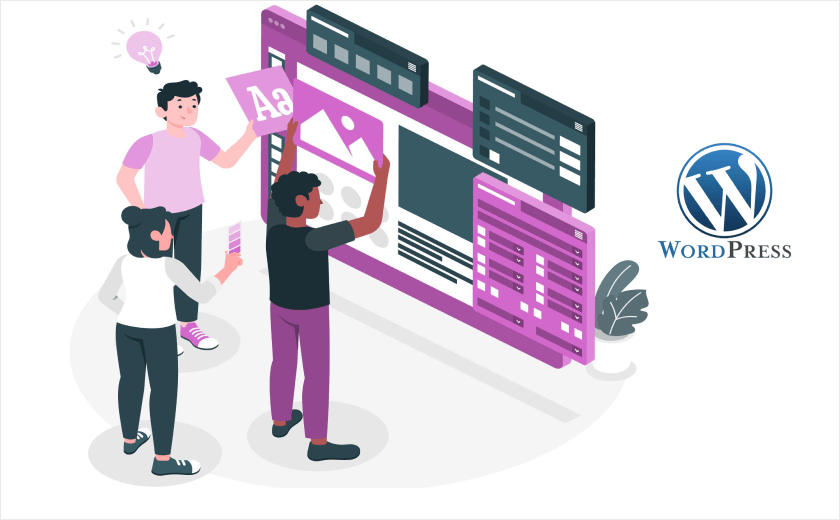
WordPress customization services are a type of WordPress development service that specializes in modifying the design and functionality of WordPress websites. These services can range from simple changes, such as changing the colors and fonts of a website, to more complex changes, such as developing custom themes and plugins.
Here are some examples of WordPress customization services:
- Theme customization: This involves modifying the look and feel of a WordPress website by changing the theme. WordPress themes control the overall design and layout of a website, including the colors, fonts, and images.
- Plugin customization: This involves modifying the functionality of a WordPress website by installing and configuring plugins. WordPress plugins are add-ons that can be used to add new features and functionality to a website.
- Custom theme development: This involves developing a custom WordPress theme for a website. Custom themes allow businesses to create a website that is unique to their brand and meets their specific needs.
- Custom plugin development: This involves developing a custom WordPress plugin for a website. Custom plugins can be used to add new features and functionality to a website that is not available in existing plugins.
WordPress customization services can be provided by freelancers, agencies, or in-house teams. The specific services that are needed will vary depending on the needs of the business.
Here are some of the benefits of using WordPress customization services:
- Create a unique and professional-looking website: WordPress customization services can help businesses create a website that is unique to their brand and meets their specific needs. This can help businesses to stand out from their competitors and attract more customers.
- Add new features and functionality to a website: WordPress customization services can be used to add new features and functionality to a website that is not available in existing themes and plugins. This can help businesses to improve their website and better meet the needs of their customers.
- Improve the SEO of a website: WordPress customization services can be used to optimize a website for search engines. This can help businesses to improve their search engine rankings and attract more visitors to their websites.
Overall, WordPress customization services can be a great way for businesses to improve their website and make them more effective.
WordPress Migration Services
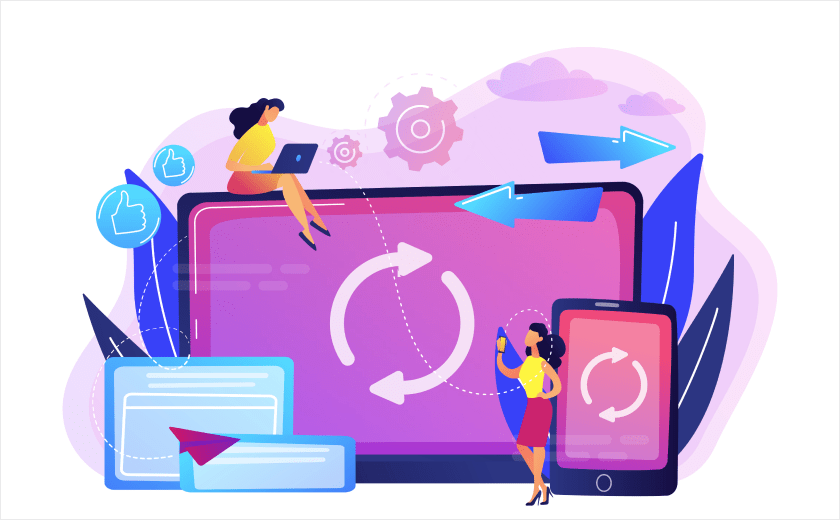
WordPress migration services are a type of WordPress development service that specializes in moving WordPress websites from one server to another. This can be necessary for a variety of reasons, such as moving to a new hosting provider, changing domain names, or merging websites.
WordPress migration services typically involve the following steps:
- Switching to a new hosting provider: If a business is unhappy with their current hosting provider, they may want to switch to a new one. WordPress migration services can help businesses move their website to the new hosting provider without any downtime or disruption to their business.
- Moving to a new server: If a business’s current server is not powerful enough to handle its website’s traffic or needs, it may need to move to a new server. WordPress migration services can help businesses move their website to the new server without any downtime or disruption to their business.
- Moving to a new domain name: If a business changes its domain name, it will need to migrate its website to the new domain name. WordPress migration services can help businesses move their website to the new domain name without any downtime or disruption to their business.
- Transferring the website files: The website files are then transferred to the new server. This can be done using a variety of methods, such as FTP, SSH, or a migration plugin.
- Updating the database: The database is then updated to reflect the new server location
WordPress migration services can be provided by freelancers, agencies, or in-house teams. The specific services that are needed will vary depending on the needs of the business.
Realizing Cost-Efficiency
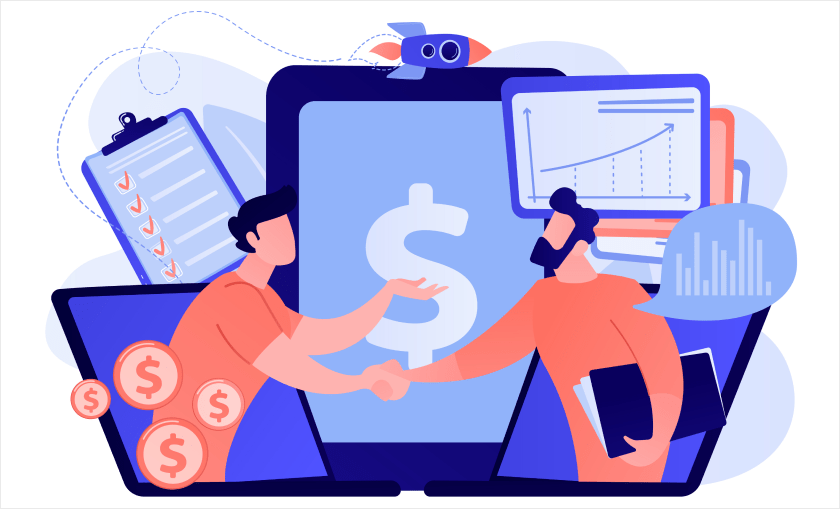
WordPress is a free and open-source content management system (CMS), which means that it is free to download and use. However, there are some costs associated with running a WordPress website, such as the cost of domain name registration, web hosting, and development or customization services.
Here are some tips for realizing cost-efficiency in WordPress:
- Choose the right hosting plan: There are a variety of different WordPress hosting plans available, so it is important to choose one that is right for your needs. If you are on a tight budget, there are a number of affordable WordPress hosting providers available.
- Use free themes and plugins: There are a number of high-quality free WordPress themes and plugins available. Using free themes and plugins can help to save money on the cost of developing and customizing your website.
- Do-it-yourself: If you have the time and skills, you can save money by doing some of the WordPress development and customization yourself. There are a number of resources available online and in libraries that can teach you how to use WordPress.
- Hire a freelancer or agency: If you do not have the time or skills to do WordPress development and customization yourself, you can hire a freelancer or agency. When hiring a freelancer or agency, be sure to get quotes from multiple providers and compare their prices and services.
Ensuring Security and Reliability

Ensuring security and reliability in WordPress websites is essential for protecting your website from cyberattacks and ensuring that it is always available to your visitors. There are a number of things you can do to improve the security and reliability of your WordPress website, including:
- Use a strong password for your WordPress administrator account: Your WordPress administrator account is the key to your website, so it is important to use a strong password that cannot be easily guessed or cracked. You should also use a different password for your WordPress administrator account than you use for other websites and services.
- Keep your WordPress software, themes, and plugins up to date: Outdated WordPress software, themes, and plugins can contain security vulnerabilities. Make sure to keep your WordPress software, themes, and plugins up to date at all times.
- Only install plugins and themes from trusted sources: When installing plugins and themes, be sure to only install them from trusted sources. There are many malicious plugins and themes available online, so it is important to be careful.
- Use a security plugin: A security plugin can help to protect your WordPress website from a variety of cyberattacks. There are many free and premium security plugins available for WordPress.
- Back up your WordPress website regularly: It is important to back up your WordPress website regularly in case something goes wrong. You can use a plugin like UpdraftPlus to back up your WordPress website.
In addition to the above tips, you can also improve the security and reliability of your WordPress website by using a managed WordPress hosting provider. Managed WordPress hosting providers take care of all the technical aspects of managing a WordPress website, including security, updates, and performance optimization. This can save you time and money, and it can also help you to achieve better security and reliability for your WordPress website.
Case Studies and Client Success Stories

Devsparkr is a leading web development agency that specializes in WordPress websites. They have a team of experienced WordPress developers who can help you create a professional and secure website that meets your specific needs.
Devsparkr offers a variety of web development services, including:
- WordPress website design and development
- WordPress theme and plugin development
- WordPress website maintenance and support
- WordPress website security
- WordPress website performance optimization
- WordPress website migration
Devsparkr has a proven track record of success with their WordPress websites. They have worked with a variety of clients, from small businesses to large enterprises, and they have helped them achieve their business goals.
Here are a few examples of Devsparkr’s case studies and client success stories:
- Case study: Devsparkr helped a small business to create a new WordPress website that increased its traffic by 200%.
- Case study: Devsparkr helped a large enterprise to create a new WordPress website that improved its conversion rate by 15%.
- Client success story: A small business owner was struggling to manage their WordPress website on their own. Devsparkr took over the management of their website and was able to improve the performance, security, and reliability of their website.
- Client success story: A large enterprise was having trouble with its WordPress website going down frequently. Devsparkr was able to identify and fix the problems that were causing their website to go down.
If you are looking for a web development agency to help you with your WordPress website, Devsparkr is a great option to consider. They have a team of experienced WordPress developers who can help you create a professional and secure website that meets your specific needs.
Summary
In summary, WordPress is an excellent choice for businesses of all sizes, from small startups to large-scale enterprises. Its user-friendly interface, scalability, and extensive theme and plugin library make it adaptable to various business needs. With its SEO-friendliness, mobile responsiveness, and strong security features, WordPress empowers businesses to establish a robust online presence. The active community support, cost-effectiveness, and seamless integration options further reinforce its position as a top choice for business websites. So, if you’re looking to create or revamp your business website, consider WordPress as your platform of choice.
FAQs
Do you have any questions about choosing WordPress for your small to large-scale business website? We have answers to some frequently asked questions on the topic.
Is WordPress a secure platform for my business website?
WordPress is secure, but maintaining security is essential. Regular updates, strong passwords, and security plugins can help keep your website safe from threats.
Can I easily add new content and features to my WordPress website as my business grows?
WordPress is designed for easy content and feature additions. You can create new pages, and blog posts, and add various functionalities using plugins without needing advanced technical skills.
Can I migrate my existing website to WordPress if I want to switch to it?
Yes, it’s possible to migrate your existing website to WordPress. Various tools and services are available to assist with this process, making the transition smoother for your business.
How much does it cost to build and maintain a WordPress website for my business?
The cost of a WordPress website can vary widely depending on your needs. You can start with a low budget and scale up as your business grows. Costs include domain registration, hosting, and potentially premium themes and plugins.
Can I use WordPress to create an e-commerce website for my business?
Absolutely! WordPress offers various e-commerce plugins, such as WooCommerce, that enable you to set up and manage online stores, making it ideal for businesses looking to sell products or services online.
Hi, This is Biplob Hossain. I am professional content writer. I successfully wroten a lot of content about Web development topics. I am also good web developer.
Related Articles

6 Step-by-Step Guide: How to Start a Blog Using WordPress
Learn how to start a blog using WordPress in this comprehensive guide. We cover everything from choosing a domain name and hosting provider to installing WordPress, selecting a theme,...

Top 10 WordPress Mistakes Killing Your Website Traffic in 2024
Don't let your website suffer – learn how to tackle the top 10 WordPress mistakes and transform your online presence with practical solutions.

The Best 15+ WordPress Plugins You Must Have to Know to Improve Your Website in 2024
WordPress Plugins Powerhouse! 15+ Tools to Supercharge Your Site in 2024 ⚡️ Unleash traffic, boost conversions, and simplify your workflow with these game-changing plugins. Get ready to...