Ghost Website Performance Optimization Tips and Tricks

Ghost, the friendly neighborhood open-source CMS, is known for its sleek interface and lightning-fast core. But just like any website, even a ghostly one can benefit from a performance tune-up. Whether you’re a budding blogger or a seasoned content creator, a speedy website keeps readers engaged and search engines happy. In this blog, we’ll dive into the world of Ghost website optimization, sharing tips and tricks to make your website load faster, engage visitors longer, and climb the search engine rankings.
You will learn from this Blog:
- Introduction
- What is Website Optimization?
- How to Optimize Your Ghost Website Performance?
- Why do you need to optimize your ghost website?
- Summary
What is Website Optimization?
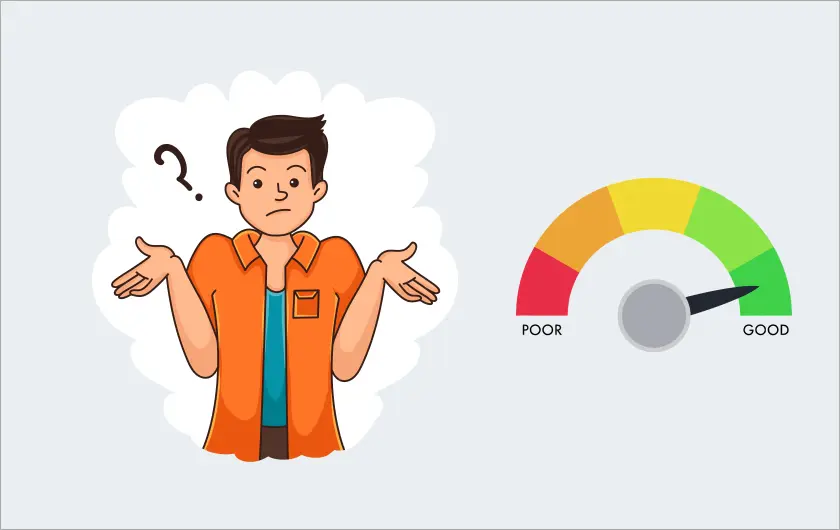
Website optimization is the process of improving your website’s performance across various areas, to enhance user experience, increase traffic, and drive conversions. It’s essentially making your website work better for both humans and search engines.
Here are some benefits of website optimization:
- Increased website traffic: A well-optimized website will rank higher in search engine results pages (SERPs), which means more people will see your website.
- Improved user experience: A website that is easy to use and navigate will keep visitors coming back for more.
- Higher conversion rates: A website that is optimized for conversions will get more visitors to take the desired action, such as making a purchase or signing up for a newsletter.
- Reduced bounce rate: A website that loads quickly and is easy to use will have a lower bounce rate, which means that people are more likely to stay on your website and learn more about what you have to offer.
- Improved brand reputation: A website that is professional and easy to use will reflect positively on your brand.
Optimize your ghost website performance
Here are some practical tips and tricks to take your Ghost blog’s performance to the next level:

1. Optimize Images and Media
- Compress Images: Large, uncompressed images are a major bottleneck for website speed. Use tools like TinyPNG or ImageOptim to reduce image file sizes without sacrificing quality.
- Use Modern Formats: Embrace formats like WebP, JPEG 2000, and JPEG XR for smaller file sizes and improved compression.
- Lazy Loading: This technique ensures images only load when they become visible on the screen, further reducing initial page load times. Ghost offers native lazy loading support, or you can use Cloudflare Workers for custom implementations.
2. Leverage Browser Caching
Caching stores static website content (like images and scripts) on your visitor’s browser, reducing the need to download them again on each visit. Ghost offers built-in caching options, but you can also use plugins like Ghost-Cache or Ghost-CDN to further optimize.
3. Minify and Combine Files
- Minify HTML, CSS, and JavaScript: This process removes unnecessary characters and whitespace from your code, resulting in smaller files and faster loading times. Ghost offers built-in minification features, or you can utilize tools like Gulp or Webpack.
- Optimize Code Delivery: Utilize a Content Delivery Network (CDN) like Cloudflare or Amazon CloudFront to deliver your static content from geographically distributed servers, minimizing latency for your users.
- Reduce HTTP Requests: The more requests a browser makes, the slower your website loads. Combine files when possible and use CSS sprites to reduce the number of HTTP requests.
4. Theme and Plugin Optimization
- Choose Lightweight Themes: Opt for themes that prioritize minimal code and efficient design. While flashy animations and intricate layouts might look good, they often come at the cost of performance.
- Disable Unused Plugins or Integration: Every active plugin adds code and increases load times. Regularly review your installed plugins or integration and disable any you’re not actively using.
- Update Regularly: Outdated themes and plugins can introduce performance bottlenecks and security vulnerabilities. Always keep everything up-to-date.
5. Hosting and Server Tweaks
- Choose a High-Performance Hosting Provider: Invest in a hosting provider with a good reputation for speed and reliability. Shared hosting can be affordable, but dedicated or VPS solutions offer better performance and control.
- Enable Server-Side Caching: This allows your server to store frequently requested content, reducing the load on your database and improving page load times.
- Optimize Database Queries: Analyze your database queries and optimize them for efficiency. Ghost offers built-in tools for query analysis and optimization.
6. Monitoring and Logging
- Track Performance Metrics: Use tools like Google PageSpeed Insights and Lighthouse to monitor your website’s performance and identify areas for improvement.
- Enable Error Logging: This helps you identify errors and bottlenecks in your code and server configuration, allowing you to address them proactively.
- Use Analytics to Identify Bottlenecks: Tools like Google PageSpeed Insights and Lighthouse can help you identify specific areas of your website that need improvement. These tools analyze your website and provide actionable recommendations for optimizing performance.
7. Keep Ghost Updated
The Ghost team is constantly working to improve performance and security. Make sure you keep your Ghost core and theme up-to-date to benefit from the latest optimizations and bug fixes.
Why do you need to optimize your ghost website?

Optimizing your Ghost website isn’t just about technicality – it’s about enhancing the experience for both you and your visitors, ultimately leading to success for your website. Here are some key reasons why optimizing your Ghost website is crucial:
Improved user experience:
- Faster loading: Nobody enjoys waiting for a website to load, and a slow Ghost site can drive visitors away. Optimizing your website improves its speed and responsiveness, leading to a smoother and more enjoyable user experience.
- Enhanced engagement: A faster and more responsive website keeps users engaged and encourages them to explore your content further. This can lead to increased page views, longer session times, and higher conversions.
- Accessibility: Optimizing images, code, and content improves the accessibility of your website for users with disabilities. This ensures everyone has a fair and equal opportunity to access and enjoy your content.
Search engine optimization (SEO):
- Higher rankings: Search engines like Google prioritize fast and mobile-friendly websites in their rankings. Optimizing your Ghost site makes it more likely to appear at the top of search results, increasing your organic traffic and visibility.
- Increased organic traffic: Higher search engine rankings lead to more organic traffic, which brings potential customers and readers directly to your website. This can significantly benefit your business or personal goals.
- Better brand reputation: A well-optimized and fast website creates a positive impression on visitors and builds trust in your brand. This can lead to increased brand loyalty and advocacy.
Technical benefits:
- Reduced server load: A faster website requires less processing power from your server. This can improve server performance and reduce your hosting costs.
- Improved security: Optimizing your code and plugins can minimize vulnerabilities and make your website more resistant to security threats.
- Peace of mind: Knowing your website is performing optimally gives you peace of mind and allows you to focus on creating great content and engaging with your audience.
Conclusion
By implementing these strategies, you’ve taken massive strides towards a blazing-fast Ghost website. But remember, optimization is an ongoing process. Monitor website speed regularly, keep software updated, and don’t shy away from experimentation. By staying committed, you’ll ensure your Ghost website delivers a consistently fast and enjoyable experience for your visitors, ultimately leading to a thriving online presence.
FAQs
Do you have any questions about how to optimize ghost website performance? We have answers to some frequently asked questions on the topic.
Why optimize my Ghost website performance?
- A faster website improves SEO, visitor engagement, and conversions.
- Google prioritizes performance in search rankings.
- Improved user experience leads to happier visitors and more return visits.
How can I measure my website’s performance?
- Use tools like Google PageSpeed Insights, Pingdom, or WebPageTest.
- These tools analyze your website and provide actionable recommendations.
- Track your performance metrics over time to see the impact of your optimizations.
I need help with more specific technical issues. Where can I find resources?
- The Ghost forum is a great community for assistance.
- Check the Ghost documentation for troubleshooting tips.
- Hire a Ghost developer for complex optimization tasks.
How often should I optimize my Ghost website?
- Ideally, monitor your performance metrics regularly and make adjustments as needed.
- Consider re-optimizing after significant theme or plugin updates.
Does my theme affect performance?
- Yes, poorly coded themes can slow down your website.
- Choose a lightweight and well-maintained theme.
- Avoid themes with too many features or excessive visuals.
Hi, This is Biplob Hossain. I am professional content writer. I successfully wroten a lot of content about Web development topics. I am also good web developer.
Related Articles

Comparisons of Ghost CMS to other blogging platforms like WordPress, Medium, Wix, and Drupal
From beginner to pro choose the right blogging platform! Find your blogging haven: A comparison of Ghost CMS, Wordpress, Medium, Wix, & Drupal.

A beginner’s guide to use Ghost CMS in 7 Steps
Learn how to create your own blog using Ghost CMS, a powerful and easy-to-use content management system. This beginner's guide will walk you through the steps of installing Ghost,...

How to Start Making Money with Your Blog Website in Ghost CMS
Start blogging with Ghost CMS to build your dream income. Dive into exclusive tips for subscriptions, affiliate marketing, and beyond.