How WordPress Can Help You Build a Strong Online Presence For Your Business

In today’s digital world, build a strong online presence is essential for any business that wants to succeed. A well-designed and informative website can help you reach new customers, build relationships with existing ones, and boost your sales.
WordPress is the most popular content management system (CMS) in the world, powering over 43% of all websites. It is a free and open-source platform that is easy to use and highly customizable, making it ideal for businesses of all sizes and industries.
Whether you’re a small startup or a well-established corporation, the internet is where your potential customers are searching for products and services. Building an effective online presence can be a challenging task, but with the right tools and strategies, it’s more achievable than ever. One of the most powerful tools for this purpose is WordPress, a versatile and user-friendly content management system. In this blog, we’ll explore how WordPress can help you build a strong online presence for your business.
WordPress can help you build a strong online presence
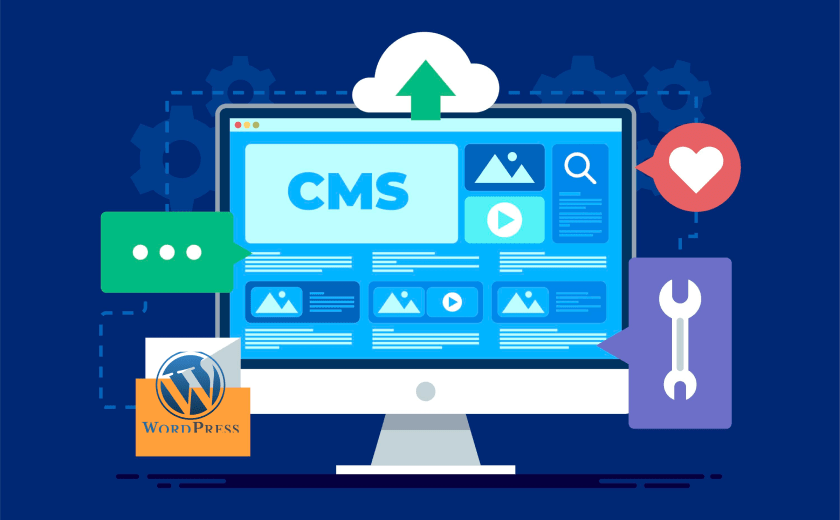
Here are some of the ways that WordPress can help you build a strong online presence for your business website development:
1. WordPress is easy to use
Even if you have no coding experience, you can create and manage a WordPress website with ease. WordPress is designed to be user-friendly, with a simple and intuitive interface.
2. WordPress is versatile
WordPress can be used to create any type of website, from a simple blog to a complex e-commerce store. There are thousands of free and premium WordPress themes and plugins available, which means you can customize your website to meet your specific needs.
3. WordPress is SEO-friendly
WordPress is designed to be SEO-friendly, which means that your website will have a better chance of ranking higher in search engine results pages (SERPs). This is important because it will help more people find your website.
4. WordPress is secure
WordPress is a secure platform, but it’s important to take steps to protect your website from hackers. There are many plugins available that can help you improve your website’s security.
5. WordPress is affordable
WordPress is a free and open-source platform. This means that there are no licensing costs associated with using WordPress. You will need to pay for a web hosting plan and domain name, but these costs are relatively affordable.
How to build a strong online presence with WordPress
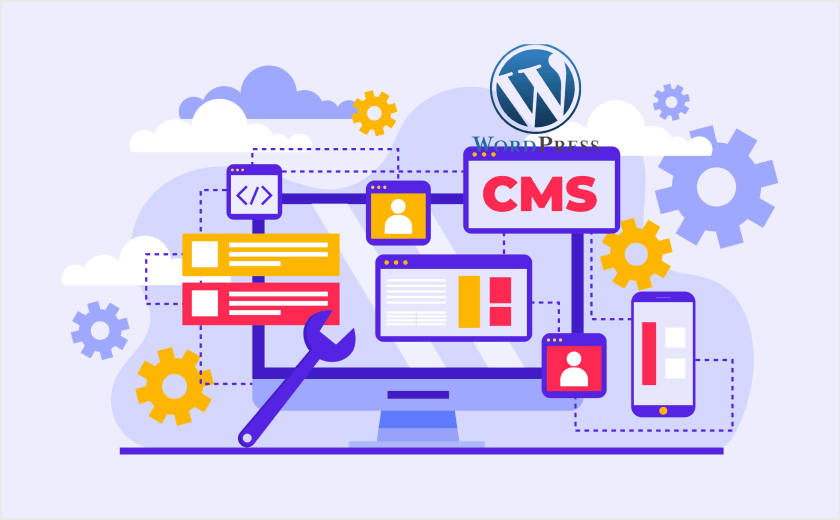
Here are some tips on how to build a strong online presence with WordPress:
- Choose a high-quality hosting provider: Your hosting provider is responsible for storing your website’s files and making them accessible to visitors. It’s important to choose a high-quality hosting provider that can offer you reliable service and support.
- Select a professional WordPress theme: Your WordPress theme will determine the overall look and feel of your website. It’s important to choose a theme that is professional and well-designed. There are many free and premium WordPress themes available, so you can easily find one that fits your budget and needs.
- Install essential WordPress plugins: There are many WordPress plugins available that can add new features and functionality to your website. Some essential plugins that you may want to consider include plugins for SEO, security, social media integration, and contact forms.
- Create high-quality content: Your content is one of the most important aspects of your website. It’s important to create high-quality content that is informative, engaging, and relevant to your target audience.
- Optimize your website for SEO: Use relevant keywords throughout your website and make sure your website is mobile-friendly. You can also use SEO plugins to help you optimize your website for search engines.
- Promote your website: Once your website is up and running, you need to promote it so that people can find it. Share your website on social media, submit it to directories, and run paid advertising campaigns.
By following these tips, you can use WordPress to build a strong online presence for your business. WordPress is a powerful and versatile CMS that can help you to achieve your business goals.
Additional tips

Here are some additional tips on how to build a strong online presence with WordPress:
- Use social media integration: WordPress makes it easy to integrate your website with social media platforms like Facebook, Twitter, and Instagram. This allows you to easily share your website’s content with your social media followers.
- Add a blog to your website: A blog is a great way to keep your website fresh with new content and to attract new visitors. Make sure to blog regularly and to write about topics that are relevant to your target audience.
- Use email marketing: Email marketing is a great way to stay in touch with your customers and prospects. You can use WordPress to collect email addresses from your website visitors and to send them email newsletters.
- Run paid advertising campaigns: Paid advertising platforms like Google Ads and Facebook Ads can help you reach a wider audience and drive traffic to your website.
By following these tips, you can create a WordPress website that will help you build a strong online presence for your business and achieve your business goals.
Conclusion
In today’s digital landscape, a robust online presence is a must for any business. WordPress is a powerful tool that can help you build a strong online presence for your business. WordPress, with its user-friendly interface, versatility, and SEO capabilities, offers a powerful platform for building and maintaining your website. By creating quality content, optimizing for search engines, and actively engaging with your audience, you can establish a strong online presence that helps your business grow and succeed. So, if you’re looking to make your mark on the internet, consider WordPress as your trusted ally in the journey to digital success.
FAQS
Do you have any questions about WordPress and how to help build a strong website? We have answers to some frequently asked questions on the topic.
What is the difference between WordPress.com and WordPress.org?
WordPress.com is a hosted platform, which means that WordPress takes care of all the technical aspects of hosting your website. WordPress.org is a self-hosted platform, which means that you are responsible for hosting your website.
WordPress is suitable for building Large Corporation Web Solutions?
Yes, WordPress can be suitable for building large corporation web solutions. It is a powerful and flexible CMS that can be used to create a wide variety of websites, including complex web applications, enterprise content management systems (ECMS), e-commerce platforms, and customer relationship management (CRM) systems.
What are the Benefits of WordPress for e-commerce?
- Product management: WordPress makes it easy to add, manage, and edit products on your e-commerce website.
- Payment processing: WordPress integrates with a variety of payment processors, so you can easily accept payments from your customers.
- Shipping management: WordPress integrates with a variety of shipping carriers, so you can easily ship products to your customers.
- SEO: WordPress is SEO-friendly, which means that your e-commerce website is more likely to rank high in search engine results pages (SERPs).
- Marketing: WordPress integrates with a variety of marketing tools, so you can easily promote your e-commerce website and products.
Hi, This is Biplob Hossain. I am professional content writer. I successfully wroten a lot of content about Web development topics. I am also good web developer.
Related Articles

WordPress vs. Other Content Management Systems: Why WordPress is the Superior Choice
WordPress is the most popular CMS in the world for a reason. It's easy to use, customizable, scalable, and secure. Learn why WordPress is the superior choice for your...

Complete Security Tips: How to Secure Your WordPress Website
Learn the top strategies to protect your WordPress website with our expert guide. Strengthen and secure your WordPress Website now!

Top 10 WordPress Mistakes Killing Your Website Traffic in 2024
Don't let your website suffer – learn how to tackle the top 10 WordPress mistakes and transform your online presence with practical solutions.