Complete Security Tips: How to Secure Your WordPress Website

WordPress is one of the most popular content management systems (CMS) in the world, powering over 40% of all websites on the internet. While its ease of use and flexibility make it a top choice for website owners, it also makes it a prime target for cyberattacks. Securing your WordPress website is crucial to protect your data, reputation, and the experience of your site’s visitors. In this blog, we’ll discuss comprehensive security tips to help you secure your WordPress website.
Overview, You Will Learn from this Blog:
- Introduction
- How to keep Themes, and plugins up to date
- How to Use Strong Passwords
- Two-Factor Authentication
- How to Use a Security Plugin
- Limit login attempts
- Change the default login URL
- Back up your website regularly
- Use SSL Encryption
- Regular Security Audits
- Additional security tips
- Summary of the blog
- FAQs
Here are some complete security tips on how to secure your WordPress website:
Tip-1. Keep your WordPress core, themes, and plugins up to date
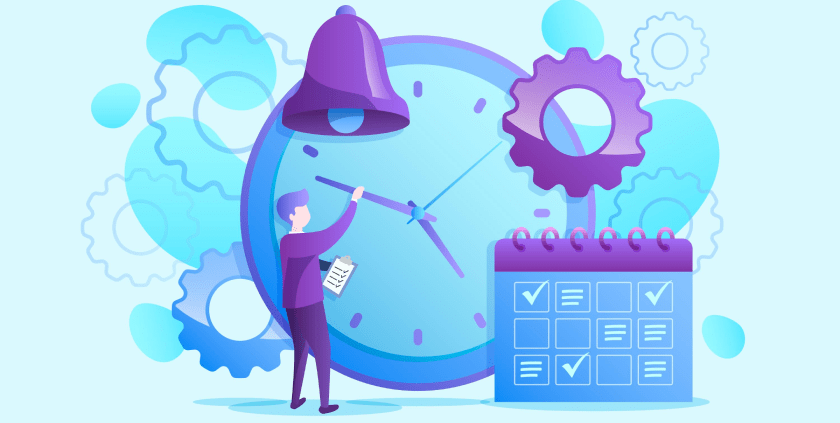
WordPress developers regularly release updates to the WordPress core, themes, and plugins. These updates often include security patches that fix vulnerabilities that could be exploited by hackers. That’s why it’s important to keep your WordPress core, themes, and plugins up to date.
Tip-2. Use Strong Passwords to secure WordPress website
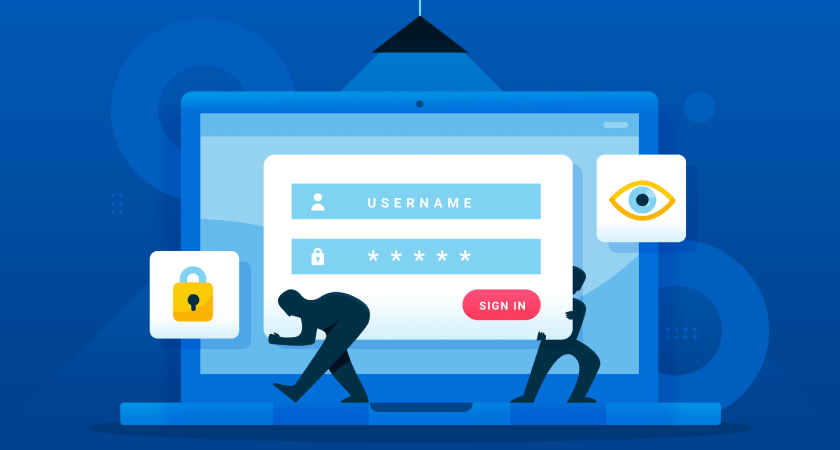
Your WordPress login password is one of the most important defenses against hackers. Weak passwords are a common entry point for hackers. Always use strong and unique passwords for your WordPress admin, database, and hosting accounts. A strong password typically includes a combination of uppercase and lowercase letters, numbers, and special characters. Consider using a reputable password manager to generate and store complex passwords securely.
Tips-3. Implement Two-Factor Authentication (2FA)
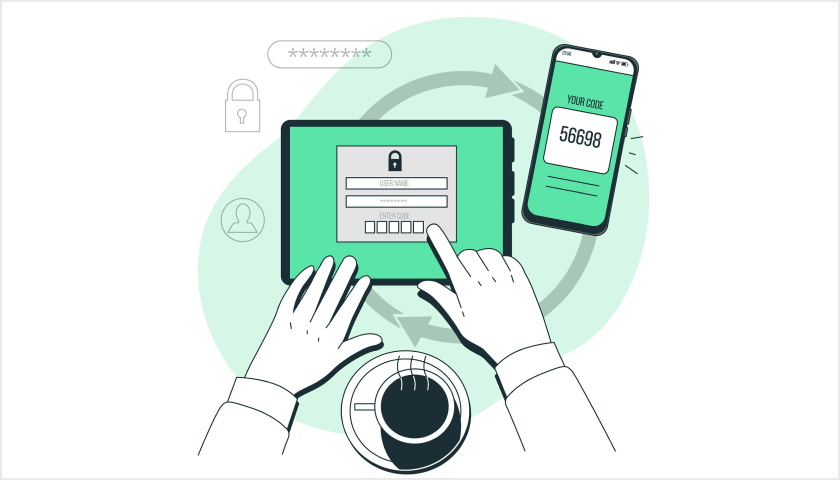
Two-factor authentication adds an extra layer of security by requiring users to provide a second piece of information to verify their identity. You can use plugins like Google Authenticator or Authy to set up 2FA on your WordPress site. This significantly reduces the risk of unauthorized access, even if someone gains access to your password.
Tips-4. Use a security plugin

There are a number of security plugins available for WordPress. These plugins can help you to protect your website from a variety of threats, including malware, brute force attacks, and SQL injection. Some popular security plugins include Wordfence, Sucuri Security, and iThemes Security.
Tips-5. Limit login attempts
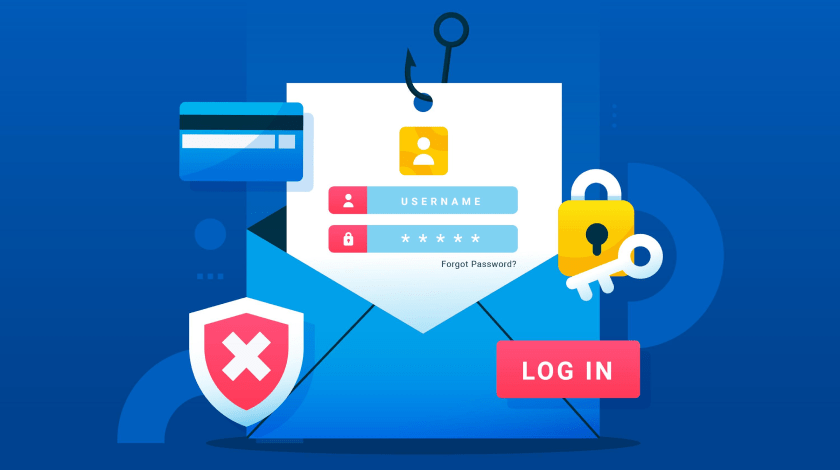
Brute force attacks are a type of attack where hackers try to guess your WordPress login password by trying thousands of different combinations. You can limit the number of login attempts allowed before the user is locked out to help protect your website from brute-force attacks.
Tips-6. Change the default login URL
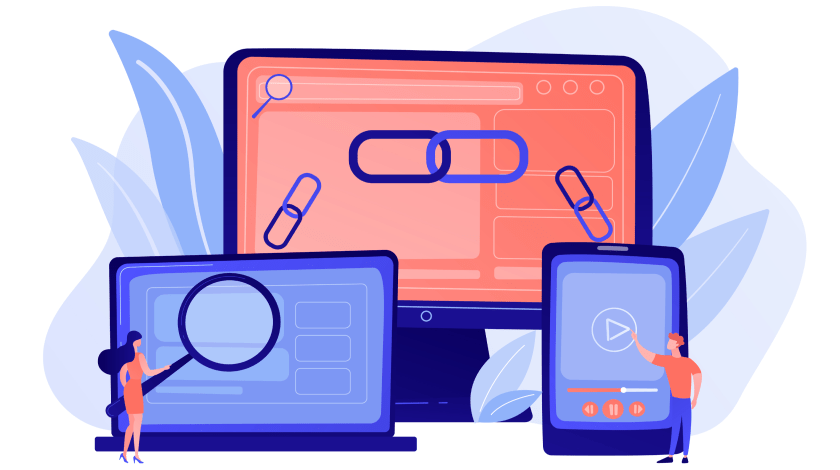
The default WordPress login URL is /wp-admin/. Hackers know this, so they often target this URL with attacks. You can change the default login URL to make it more difficult for hackers to find.
Tips-7. Disable file editing
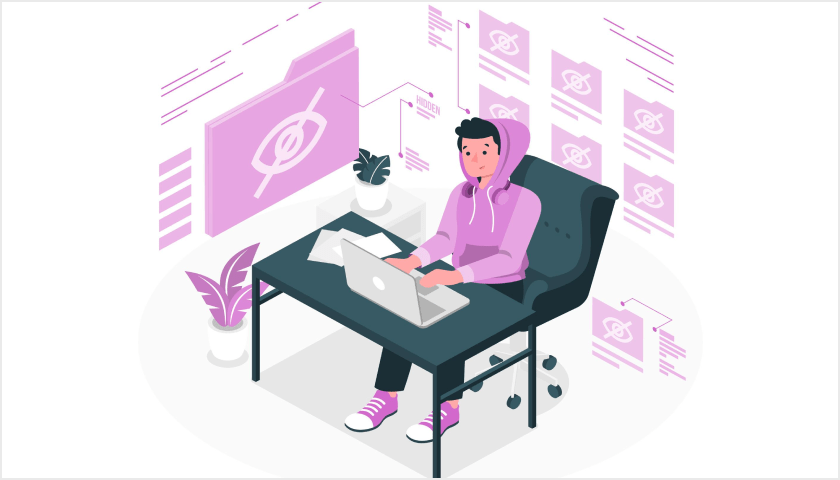
Unless you need to edit files directly, it’s best to disable file editing in WordPress. This will help to prevent hackers from injecting malicious code into your website files.
Tips-8. Back up your website regularly
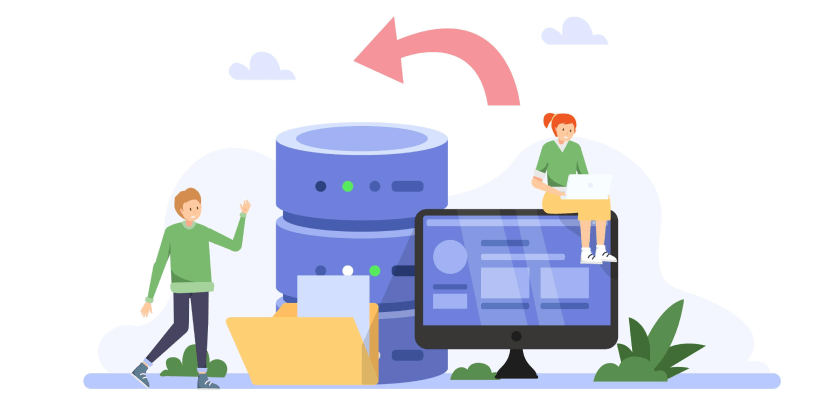
Regularly backing up your WordPress website is crucial. In case of a security breach or a catastrophic event, having a recent backup ensures that you can restore your site to a working state quickly. You can use plugins like UpdraftPlus or backup services provided by your hosting provider for automated backups.
Tips-9. Secure Your Hosting Environment

Choose a reputable hosting provider that offers strong security measures, such as firewalls, regular malware scanning, and DDoS protection. Additionally, consider using a web application firewall (WAF) to block malicious traffic and protect your site from common attacks.
Tips-10. Use SSL Encryption
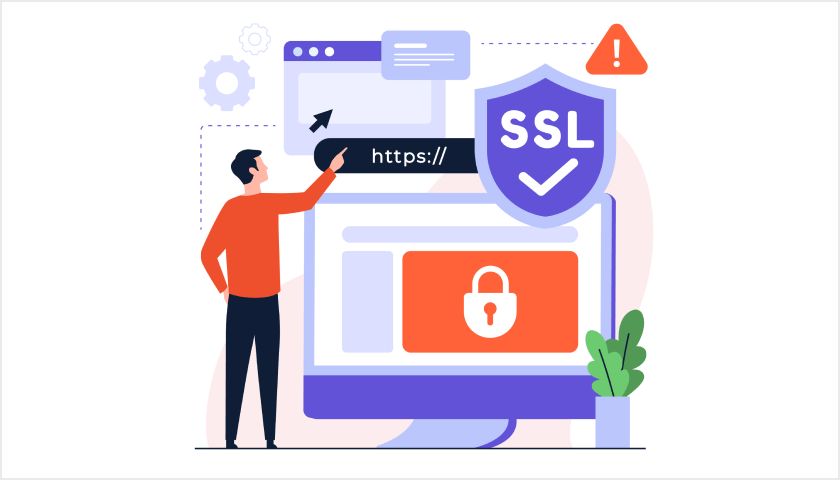
SSL (Secure Sockets Layer) encryption is essential for securing data transfer between your website and visitors’ browsers. It not only helps protect user information but also improves your site’s search engine ranking. Most hosting providers offer free SSL certificates, making it easy to enable HTTPS for your site.
Tips-11. Monitor User Permissions
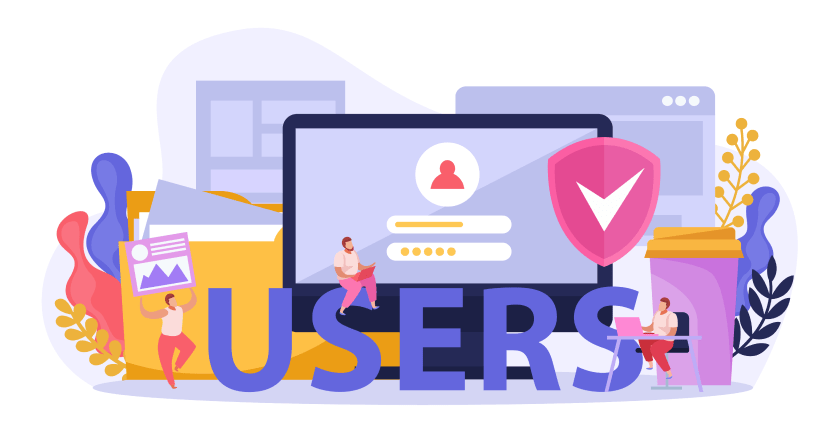
Grant appropriate user permissions to your team members and users. Avoid giving unnecessary administrator privileges, as this can limit potential damage if an account is compromised. Regularly review and audit user accounts and permissions to ensure security.
Tips-12. Monitor Your Website for Suspicious Activity
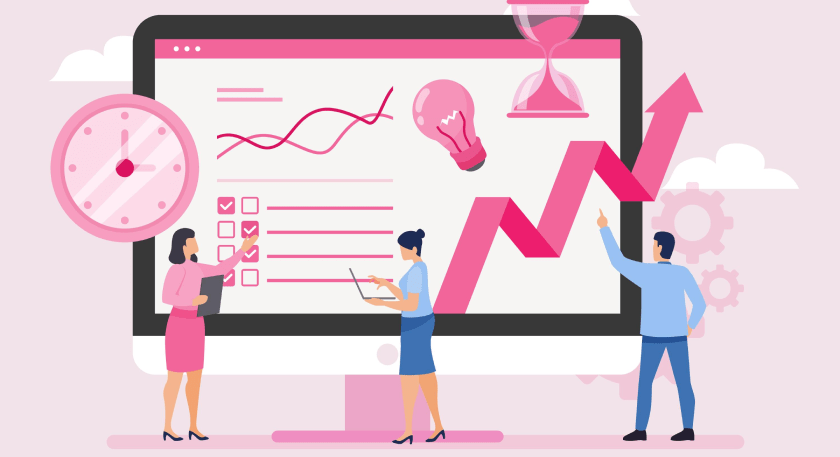
Use a security plugin like Wordfence or Sucuri to monitor your website for suspicious activity. These plugins can alert you to potential threats and provide firewall protection against common attacks.
Tips-13. Regular Security Audits

Perform regular security audits to identify vulnerabilities and potential threats on your website. You can use online security scanning tools or hire a professional to conduct a thorough security assessment.
Following these security tips can help you to protect your WordPress website from a variety of threats. However, it’s important to note that no security measure is foolproof. It’s important to be vigilant and monitor your website for any signs of attack.
Additional security tips
Here are some additional security tips that you can follow:
- Use a web application firewall (WAF). A WAF is a firewall that is specifically designed to protect web applications from attacks.
- Use a content delivery network (CDN). A CDN can help to protect your website from attacks by distributing your website content across a network of servers.
- Monitor your website logs. Your website logs can provide valuable information about what is happening on your website. You should regularly review your website logs for any suspicious activity.
- Keep your web hosting account up to date. Your web hosting provider may offer security updates for your web hosting account. You should make sure to install these updates as soon as they are available.
By following these security tips, you can help to keep your WordPress website safe and secure.
Summary
In summary, Securing your WordPress website is an ongoing process, and it requires constant vigilance. By following these comprehensive security tips, you can significantly reduce the risk of security breaches and keep your website safe from malicious actors. Remember that investing in security measures is a small price to pay compared to the potential damage and reputation loss that a compromised website can bring. Prioritize website security, and you’ll have peace of mind knowing your WordPress site is well-protected.
FAQs
Do you have any questions about how to secure your WordPress website? We have answers to some frequently asked questions on the topic.
Is WordPress safe to use?
WordPress is generally safe to use, but its security depends on how well it’s configured and maintained. Following security best practices is crucial to keep your WordPress website secure.
Do I need a security plugin for WordPress?
While not mandatory, a security plugin can help enhance your website’s security by providing additional features and monitoring for threats. It’s a good practice to use one.
What should I do if my WordPress site is hacked?
If your site is hacked, the first step is to take it offline to prevent further damage. Restore your website from a clean backup, change all passwords, and investigate the breach to identify vulnerabilities.
What’s the best way to create strong passwords?
Creating strong passwords involves using a mix of uppercase and lowercase letters, numbers, and special characters. It’s also important to avoid easily guessable information, like common words or phrases.
Hi, This is Biplob Hossain. I am professional content writer. I successfully wroten a lot of content about Web development topics. I am also good web developer.
Related Articles

From Blog to Business: Building a Membership Website with WordPress in 2024
Turn your blog into a thriving business in 2024! This guide shows you how to build a membership website with WordPress, unlock recurring revenue, and create a passionate...

Why choose WordPress for your small to large-scale business website?
WordPress is a popular content management system (CMS) that can be used to create and manage websites of all sizes. It is easy to use, scalable, and affordable, making...

Top 10 WordPress Mistakes Killing Your Website Traffic in 2024
Don't let your website suffer – learn how to tackle the top 10 WordPress mistakes and transform your online presence with practical solutions.