6 Step-by-Step Guide: How to Start a Blog Using WordPress
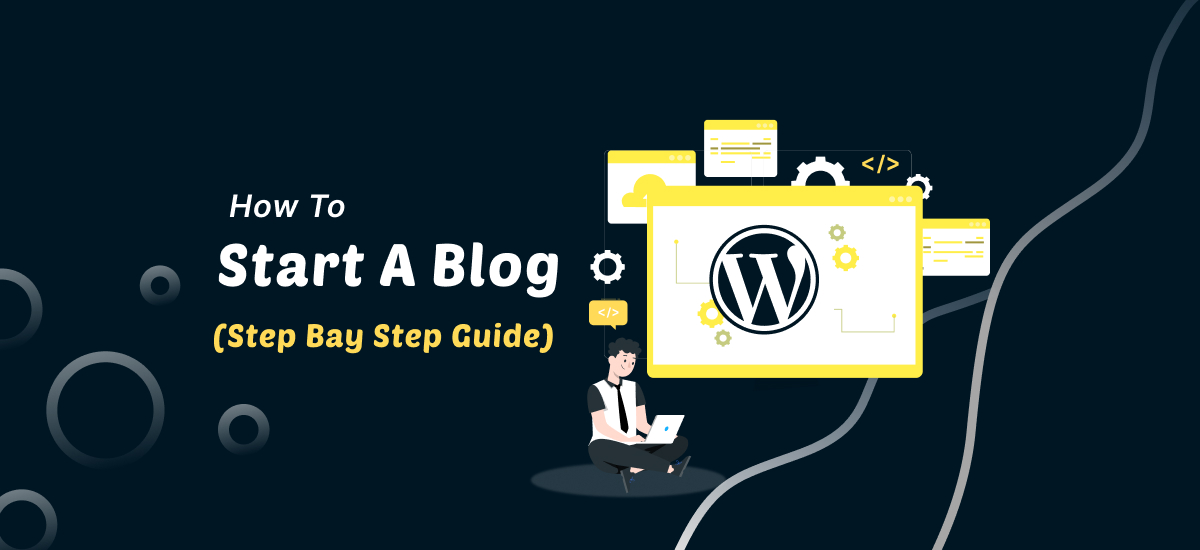
In the ever-evolving landscape of the digital age, blogging remains a compelling and popular means of self-expression, sharing knowledge, and even earning an income. If you’re looking to dive into the world of blogging in 2024, you’ve made a smart choice. And when it comes to blogging platforms, WordPress continues to reign as the reigning champion. WordPress is the most popular content management system (CMS) in the world, powering over 40% of all websites. It’s free to use and open source, making it a great choice for bloggers of all levels of experience. If you’re thinking about starting a blog using WordPress, WordPress is a great option. It’s easy to use and has many features and customization options. In this blog post, we’ll walk you through the steps on how to start a blog using WordPress CMS in 2023.
Why Choose WordPress?

Before we delve into the “how-to” of starting a blog with WordPress, let’s briefly explore why WordPress is the go-to platform for millions of bloggers, businesses, and website owners.
- User-Friendly: WordPress offers an intuitive and user-friendly interface that’s ideal for beginners. You don’t need to be a tech wizard to use it.
- Versatile: It’s not just for blogging. You can create any kind of website using WordPress, from e-commerce stores to portfolio sites.
- Customization: With thousands of themes and plugins available, you can tailor your blog to your unique style and requirements.
- SEO-Friendly: WordPress is inherently SEO-friendly, making it easier for your blog to rank on search engines.
- Community Support: There’s a massive global community of WordPress users, developers, and bloggers who can offer guidance, support, and solutions.
Now, let’s get started on creating your blog using WordPress.
Step 1# Start a blog using WordPress: Choose a domain name and web hosting provider
Before you can launch your WordPress blog, you need two essential components: a domain name (your blog’s address, like www.yourblogname.com) and web hosting (where your blog’s files and data will be stored).
- Choose a Domain Name: Select a memorable and relevant domain name that reflects your blog’s content. You can register one through domain registrars like GoDaddy, Namecheap, or Google Domains.
- Select a Hosting Provider: There are numerous hosting providers to choose from, including Bluehost, SiteGround, and HostGator. Ensure your hosting package supports WordPress installation.
Step 2: Install WordPress

Most hosting providers offer a one-click WordPress installation option, making it incredibly easy to set up. Once you’ve registered your hosting and domain, log in to your hosting control panel (usually cPanel) and find the WordPress installer. Follow the on-screen instructions, and within minutes, your WordPress blog will be up and running.
Step 3: Choose a Theme
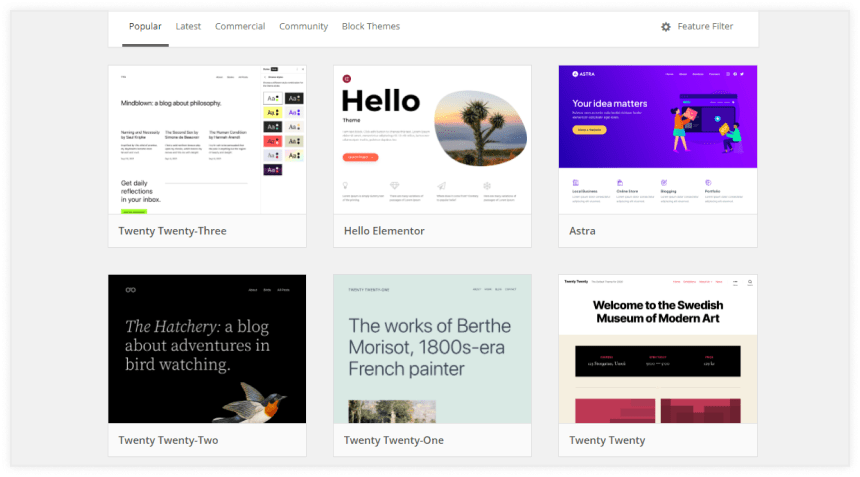
Now that your blog is live, it’s time to make it visually appealing. WordPress offers thousands of free and premium themes. You can access these themes through your WordPress dashboard. Browse and select a theme that aligns with your blog’s niche and your style.
Step 4: Install Essential Plugins
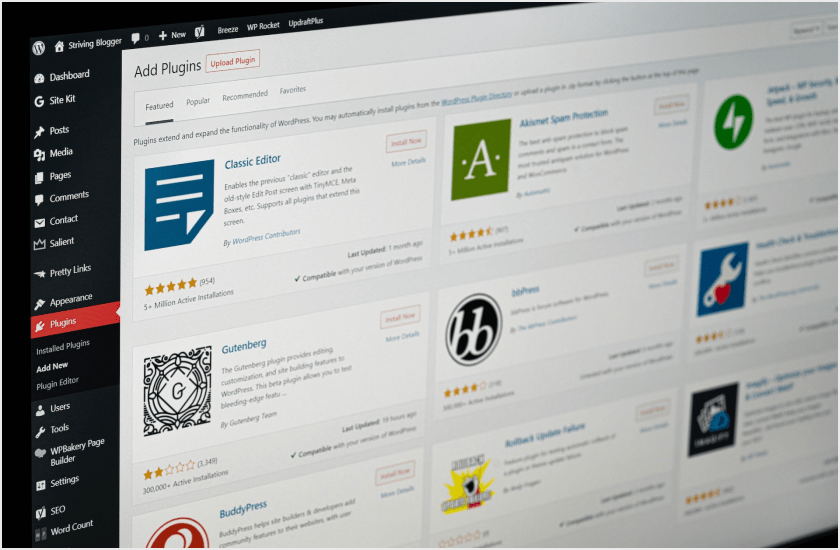
WordPress plugins add extra functionality to your blog. There are thousands to choose from, but here are a few essential ones for bloggers:
- Yoast SEO: Helps with search engine optimization.
- Contact Form 7: A flexible and widely used contact form plugin.
- WooCommerce: Transforms your site into an online store.
- UpdraftPlus: Backs up your blog.
- W3 Total Cache: Speeds up your site.
Step 5: Create Compelling Content
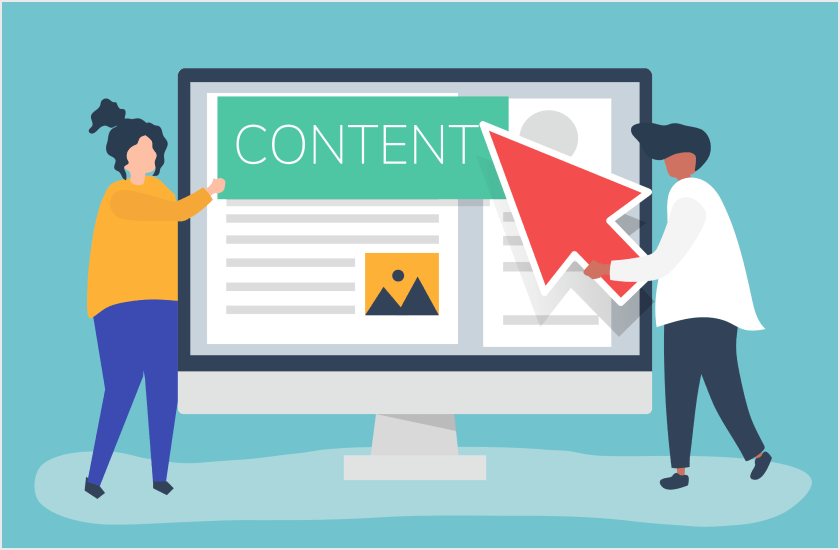
Now that the technical aspects are sorted, it’s time to focus on content creation. Write high-quality, engaging, and informative blog posts. Consistency is key. Develop a content schedule and stick to it. The more value you provide, the more visitors you’ll attract.
Step 6: Promote Your Blog
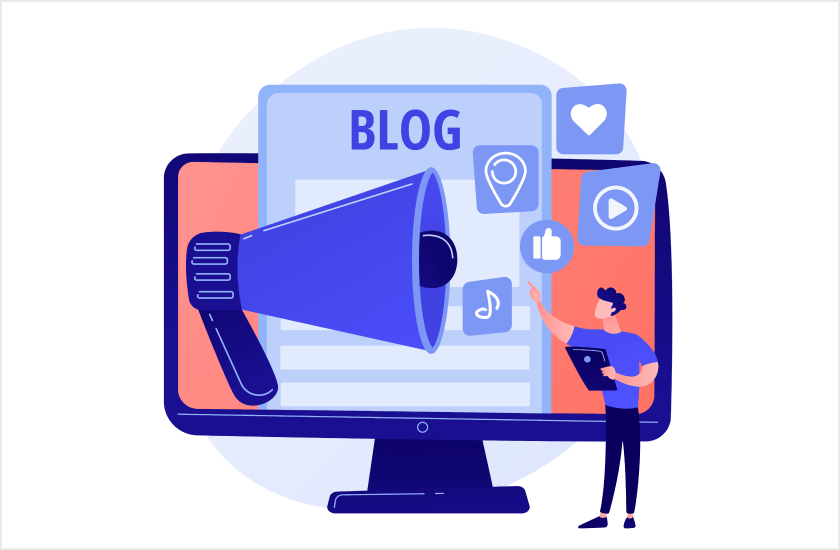
Once you have some blog posts published, it’s time to start promoting your blog. There are many different ways to do this, such as social media, email marketing, and guest blogging.
Conclusion
Starting a blog using WordPress CMS in 2023 is a rewarding journey. With its user-friendliness, versatility, and powerful features, WordPress has remained the top choice for bloggers worldwide. From choosing a domain and hosting to crafting engaging content and promoting your blog, this guide has taken you through the essential steps to get started. Now, it’s up to you to unleash your creativity, share your knowledge, and build a thriving online presence. The digital world is at your fingertips, and WordPress is your trusted companion on this exciting blogging adventure.
FAQs
Do you have any questions about How to Start a Blog Using WordPress? We have answers to some frequently asked questions on the topic.
How do I choose the right domain name for my blog?
When choosing a domain name, consider something that is memorable, relevant to your blog’s content, and easy to spell. It’s also a good idea to check for domain name availability and ensure there are no trademark issues.
What are essential WordPress plugins for bloggers?
Some essential WordPress plugins for bloggers include Yoast SEO for search engine optimization, Akismet Anti-Spam to filter out spam comments, UpdraftPlus for backups, and W3 Total Cache to improve site speed. However, the choice of plugins may vary depending on your blog’s specific needs.
Do I need to have technical skills to use WordPress for my blog?
No, you don’t need advanced technical skills to use WordPress. It has an intuitive interface, and many hosting providers offer one-click installations. Without deep technical knowledge, you can easily manage your blog, create and edit content, and customize its appearance.
Can I make money from my WordPress blog in 2023?
Yes, you can make money from your WordPress blog. There are various monetization options, such as affiliate marketing, sponsored content, selling digital or physical products, and displaying ads. However, it takes time and effort to build an audience and start earning a substantial income.
Hi, This is Biplob Hossain. I am professional content writer. I successfully wroten a lot of content about Web development topics. I am also good web developer.
Related Articles

The Best 15+ WordPress Plugins You Must Have to Know to Improve Your Website in 2024
WordPress Plugins Powerhouse! 15+ Tools to Supercharge Your Site in 2024 ⚡️ Unleash traffic, boost conversions, and simplify your workflow with these game-changing plugins. Get ready to...

Complete Security Tips: How to Secure Your WordPress Website
Learn the top strategies to protect your WordPress website with our expert guide. Strengthen and secure your WordPress Website now!

Top 10 Tips: How to Optimize WordPress Website Speed and Performance
Improve user experience, boost conversions, and climb search engine rankings. Master WordPress Website speed optimization today! Learn speed & performance secrets here.