Modx vs. WordPress, Joomla, and Drupal: Which is the best for You in 4 Platforms?

In the ever-evolving landscape of web development and content management, the choice of a CMS (Content Management System) is a pivotal decision that can significantly impact your website’s success. Among the plethora of options available, MODx stands out as a robust and flexible solution. However, the competition is fierce, with giants like WordPress, Drupal, and Joomla dominating the market. In this blog I will explore and compare Modx vs. WordPress, Joomla, and Drupal: which one is right for you, helping you make an informed decision tailored to your specific needs.
You will learn from this blog:
- Introduction
- What is MODx? Pros and Cons.
- What is WordPress? Pros and Cons.
- What is Drupal? Pros and Cons.
- What is Joomla? Pros and Cons.
- Conclusion
- FAQs
Modx vs. WordPress, Joomla, and Drupal
What is MODx?
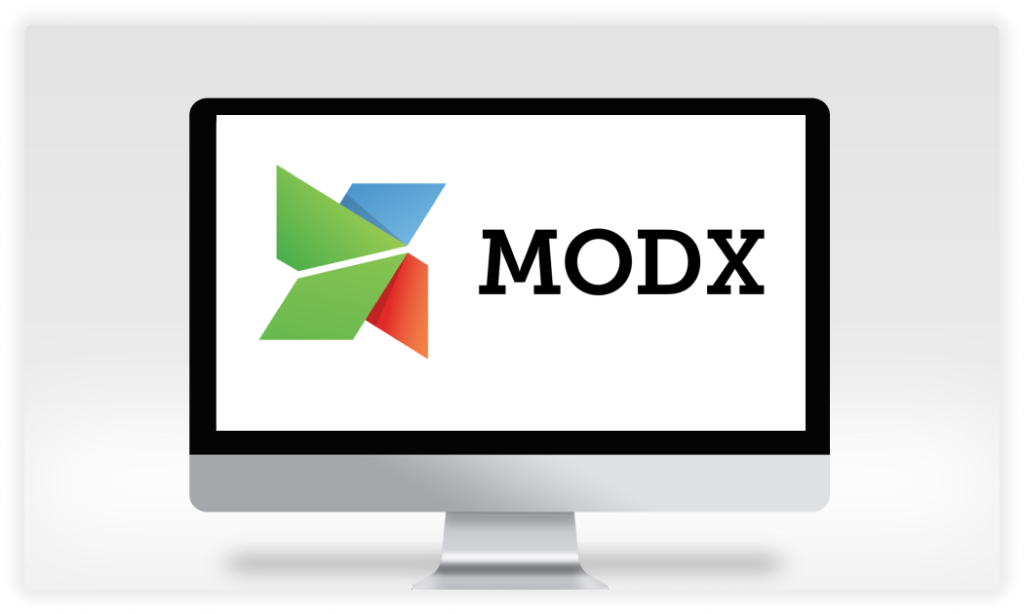
MODx is an open-source content management system (CMS) and web application framework designed to empower developers and content creators to build and manage dynamic websites. It provides a flexible and extensible platform for creating a wide range of web applications, from simple blogs to complex business websites. MODx is known for its flexibility, scalability, and ease of use. Here’s a breakdown of its key features and advantages:
Key Features:
- SEO-friendly: Built-in features for optimizing search engine visibility.
- Multilingual support: Create websites in multiple languages.
- User management: Control access levels and permissions for different users.
- Security: Regularly updated to address potential vulnerabilities.
- Active community: Benefit from a supportive community of developers and users.
- Cloud hosting option: MODX Cloud offers managed hosting for MODX websites.
Common Use Cases:
- Corporate websites
- E-commerce stores
- Blogs and news portals
- Intranets and extranets
- Custom web applications
- Landing pages and marketing campaigns
Pros of MODx:
- Flexibility and Customization: MODx offers unparalleled flexibility, allowing developers to build highly customized websites without being constrained by pre-defined templates or structures.
- Template Engine: The template engine in MODx separates content from design, making it easy to manage and update both aspects independently.
- Extensibility: The system is highly extensible with a wide range of plugins and extensions available, enabling developers to add new features and functionalities to their websites easily.
- Content Management: The content management interface is user-friendly, making it accessible for non-technical users to create and manage content with a WYSIWYG editor.
- SEO-Friendly: MODx provides tools and features to optimize websites for search engines, contributing to better search engine rankings.
- Responsive Design: With support for responsive web design, MODx allows developers to create websites that adapt seamlessly to different devices and screen sizes.
- Role-based Access Control: Administrators can define different user roles with specific permissions, enhancing security and control over the website.
- Active Community: MODx has an engaged and supportive community, providing users with resources, help, and a collaborative environment for problem-solving.
- Customization with Snippets, Chunks, and Templates: MODx’s modular approach makes it easy to create reusable components, improving maintainability and scalability.
- Performance: The lightweight and efficient design of MODx ensures fast performance, even for complex websites.
Cons of MODx:
- Learning Curve: For beginners, MODx may have a steeper learning curve compared to some other content management systems, particularly for those who are not familiar with its unique approach.
- Limited Built-in Features: Some users may find that MODx has fewer built-in features compared to more comprehensive CMS platforms. However, this is offset by its extensibility and the ability to add features through plugins.
- Development Skills Required: Building complex websites in MODx may require more advanced development skills compared to simpler CMS platforms, potentially limiting its accessibility for less experienced developers.
- Less Streamlined Update Process: The update process for MODx may not be as straightforward as some other CMS platforms, and users may need to be cautious during the update to avoid issues.
Overall, MODX stands out for its flexibility, developer-friendliness, and focus on creative freedom. If you’re looking for a CMS that allows you to build unique and tailored web experiences without compromising control, MODX is an excellent choice.
What is Drupal?

Drupal is a free and open-source content management system (CMS) built for power and flexibility. It allows you to create and manage a wide range of websites, from simple blogs to complex enterprise applications. Unlike some beginner-friendly CMS options, Drupal prioritizes customization and control, making it a favorite among developers and professionals building unique web experiences.
Pros of Drupal:
- Flexibility Unbound: Drupal’s modular architecture allows you to build websites that are tailor-made for your specific needs. No more fitting your project into a pre-built template, you can design a unique experience that reflects your brand and vision.
- Security Fortress: Drupal boasts a robust security framework, built on a foundation of open-source collaboration and constant vigilance. This makes it a popular choice for websites handling sensitive information.
- Scalability for Growth: Whether you’re starting small or aiming for the big leagues, Drupal scales seamlessly. Its architecture can handle growing traffic and data without breaking a sweat, making it a future-proof solution.
- Community Strong: Backed by a passionate and dedicated community of developers and users, Drupal offers a wealth of support and resources. You’ll never be alone on your Drupal journey.
- SEO Champion: Drupal is built with search engine optimization (SEO) in mind, making it easier to climb the search engine ladder and attract organic traffic.
Cons of Drupal:
- Steeper Learning Curve: Drupal’s power comes with complexity. Compared to user-friendly platforms like WordPress, the initial learning curve for newcomers can be steeper. A basic understanding of website technologies and content management is usually recommended.
- Less Out-of-the-Box Functionality: While flexible, Drupal doesn’t come with the same level of pre-built features as some simpler CMS options. You may need to install additional modules to achieve basic functionalities like contact forms or SEO optimization.
- Higher Development Costs: Building a complex Drupal website often requires specialized expertise. This can translate to higher development costs compared to using a platform with lower barriers to entry.
- Potentially Slower Page Speed: Depending on the configuration and modules used, Drupal websites can sometimes have slower page loading times compared to simpler platforms.
- Potentially Slower Performance: While Drupal can handle high traffic volumes when properly configured and optimized, it can be resource-intensive, especially for complex websites with heavy traffic.
- Complexity Management: Drupal’s power and flexibility can be a double-edged sword. Managing a complex Drupal website with numerous modules, customizations, and content can become overwhelming.
- Fragmentation Risk: The vast ecosystem of modules and themes, while enriching, can also introduce compatibility issues and security vulnerabilities. Keeping dependencies updated across a large Drupal site can be time-consuming and require vigilance to avoid potential conflicts.
What is WordPress?

In essence, WordPress is a user-friendly platform that empowers you to build and manage websites of all shapes and sizes. From blogs and portfolios to e-commerce stores and complex business websites, WordPress handles it all with remarkable ease. Think of it as a flexible building block system, where you can choose from pre-designed themes and plugins to create your customized digital space.
Pros of WordPress:
- Beginner-Friendly Bliss: Unlike some code-heavy CMS options, WordPress welcomes newbies with open arms. Its intuitive interface and user-friendly features make it easy to create and manage content without needing technical expertise.
- Customization Chameleon: Themes and plugins are where WordPress truly shines. With thousands of free and premium options available, you can tailor your website’s look and feel to your exact vision. Whether you want a sleek minimalist blog or a bustling online store, there’s a theme and plugin combo for you.
- Content Creation Playground: Blogging at its best! WordPress is built for crafting compelling content. Easy formatting tools, scheduling options, and SEO features make it simple to share your voice with the world.
- Community Comfort Zone: With millions of users worldwide, WordPress boasts a vibrant and supportive community. From helpful forums and tutorials to dedicated developers and agencies, you’ll never be alone on your WordPress journey.
- Cost-Effective Canvas: The core WordPress software is free to use, and countless themes and plugins come with budget-friendly price tags. This makes it a highly cost-effective option, especially for small businesses and personal projects.
Cons of WordPress:
- Security Concerns: While constantly improving, WordPress websites can be vulnerable to security vulnerabilities if not properly maintained and updated. Regular plugin and theme updates are crucial to keep your website secure.
- Performance Pitfalls: While generally reliable, heavily customized or poorly optimized WordPress websites can experience performance issues like slow loading times. Choosing lightweight themes and plugins and implementing caching strategies can help mitigate these concerns.
- SEO Optimization Effort: While WordPress makes SEO manageable, achieving top search engine rankings requires active effort and an understanding of SEO best practices. Plugins and dedicated SEO strategies can help boost your website’s visibility.
- Vendor Lock-In: If you rely on heavily customized themes and plugins, switching away from WordPress in the future can be challenging. It’s wise to choose themes and plugins with portability in mind.
- Potential Spam Headaches: The ease of use can attract unwanted guests. Spam comments and malicious bots can be an annoyance, requiring active moderation and security measures.
What is Joomla?

Joomla is a free and open-source CMS designed for building diverse websites, from personal blogs to complex enterprise applications. It offers a blend of user-friendly features and powerful customization options, catering to both beginners and experienced developers. Think of it as a well-equipped toolbox for crafting your digital masterpiece.
Pros of Joomla:
- Flexibility Champion: Joomla’s modular architecture allows you to build websites tailor-made to your specific needs. With diverse extensions and add-ons, you can extend its functionality to suit practically any purpose.
- Security Savvy: Joomla prioritizes security, adhering to strict coding standards and offering regular updates to address vulnerabilities. This robust security architecture makes it a safe haven for your website content.
- Multilingual Master: Joomla excels at multilingual websites, allowing you to create and manage content in multiple languages seamlessly. This opens doors to reaching a wider audience and catering to diverse communities.
- Community Connection: A supportive community of Joomla enthusiasts, developers, and experts surrounds the platform. You’ll find valuable resources, tutorials, and guidance to navigate any challenge you might encounter.
- Developer Delight: For developers, Joomla’s open-source nature and well-documented API offer incredible flexibility for building custom extensions and functionalities. This makes it a playground for creative developers seeking to push the boundaries of web development.
Cons of Joomla:
- Learning Curve: While user-friendly compared to Drupal, Joomla still has a steeper learning curve than WordPress. It requires some technical understanding to navigate its features and extensions effectively, especially for complete beginners.
- Performance Considerations: Like any powerful tool, Joomla needs careful handling to avoid performance pitfalls. Choosing lightweight extensions and optimizing your website configuration is crucial for maintaining smooth speeds and user experience.
- Complexity Conundrum: The sheer number of available extensions can be overwhelming for some users. Choosing compatible and reliable extensions requires careful research and attention, which can be time-consuming.
- Mobile Optimization: While Joomla offers mobile-friendly themes and extensions, ensuring a consistently great user experience across all devices can be challenging. This requires additional effort and technical knowledge.
- Limited Out-of-the-Box Features: Unlike WordPress, Joomla comes with fewer built-in functionalities. You’ll need to rely on extensions for basic features like contact forms or galleries, which can add complexity for simple websites.
Conclusion
In the quest for the ideal CMS, the choice ultimately hinges on your project’s unique requirements, your technical expertise, and the scalability you envision. MODx, with its unparalleled flexibility and developer-centric approach, is a standout choice for those seeking complete control over their website’s design and functionality. On the other hand, WordPress, Drupal, and Joomla cater to different niches with user-friendly interfaces, extensive communities, and diverse ecosystems of plugins. As you navigate the landscape of content management systems, weigh the pros and cons carefully to determine which platform aligns seamlessly with your goals.
FAQs
Do you have any questions about Modx vs. Other CMS Platforms: Which One Is Right for You? We have answers to some frequently asked questions on the topic.
Q1: Is MODx suitable for beginners? A1: MODx, while powerful, may have a steeper learning curve for beginners compared to more user-friendly CMS platforms like WordPress. However, its flexibility and customization options make it an attractive choice for developers.
Q2: How does MODx compare to WordPress in terms of popularity? A2: WordPress enjoys widespread popularity and is the most widely used CMS globally. MODx has a smaller user base but is highly regarded for its flexibility and scalability.
Q3: Which CMS is more suitable for e-commerce websites? A3: While all CMS platforms can support e-commerce, WordPress with WooCommerce, and Joomla with VirtueMart are often favored for their dedicated e-commerce functionalities.
Hi, This is Biplob Hossain. I am professional content writer. I successfully wroten a lot of content about Web development topics. I am also good web developer.
Related Articles
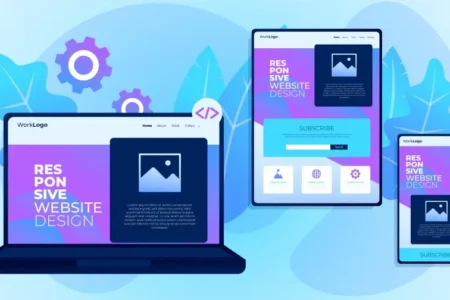
Customizing Your Modx Website: Themes, Templates, and Design Tips
Master themes, templates, and design best practices to make your ModX website stand out. Attract visitors and convert leads.

Top 10 Benefits of Using Modx CMS for Your Website Development
ModX is a flexible, scalable, and secure CMS that can help you create a successful website. Learn more about the top benefits of using ModX for your website development.

Getting Started with Modx CMS: A Comprehensive Guide for Beginners
Learn everything you need to know to get started with MODX, a powerful and flexible content management system. This comprehensive guide for beginners covers everything from installation to creating...