The Best 15+ WordPress Plugins You Must Have to Know to Improve Your Website in 2024

In the dynamic realm of web development, harnessing the power of WordPress plugins is paramount for elevating your website’s functionality and performance. As we delve into 2024, it’s crucial to stay abreast of the most potent tools available. In this blog, we’ll explore the top 15+ WordPress plugins that are essential for taking your website to new heights.
You should know some things about WordPress plugins
Unlock the potential of your WordPress site with essential plugins! Discover key insights about WordPress plugins to enhance functionality, security, and overall user experience. While plugins offer incredible flexibility and functionality, a well-maintained and optimized website involves judiciously selecting, configuring, and monitoring the plugins you use. Regularly review your plugin list, keeping only those that contribute positively to your website’s performance and user experience.
1. What is a WordPress plugin?
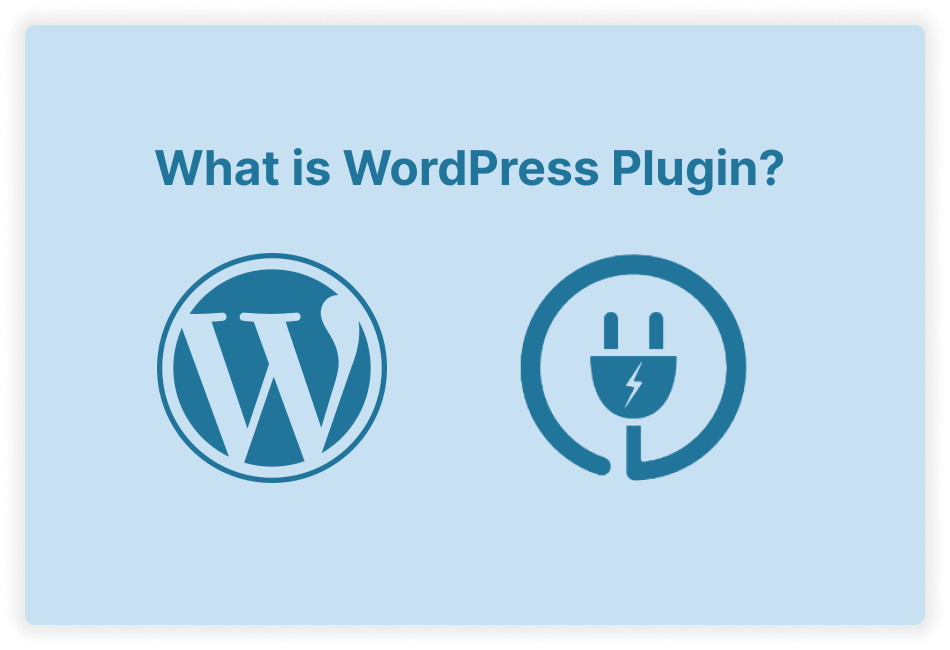
WordPress plugins are software components that add specific features and functionalities to a WordPress website like contact forms, online stores, and SEO optimization. While there are over 59,000 plugins available, choose wisely. These tools enable users to extend and customize their websites without the need for advanced coding. Plugins can range from SEO optimization and security enhancements to e-commerce solutions and performance optimization, allowing users to tailor their websites to meet specific needs and goals.
2. What are the differences between paid and free WordPress plugins?
Here is the comparison table for Free vs. Paid WordPress Plugins:
| Feature | Free Plugins | Paid Plugins |
|---|---|---|
| Features | Basic functionalities (contact forms, galleries) | Advanced features (e-commerce, SEO tools, analytics) |
| Support | Limited (community forums, documentation) | Dedicated (email, ticketing, live chat) |
| Updates & Maintenance | Less frequent, slower bug fixes | Regular updates, prompt bug fixes |
| Security | Varies, potentially lower | Rigorous testing, frequent security patches |
| Cost | Free (may offer premium upgrades) | One-time purchase or subscription fees |
| Best for | Basic needs, testing features, budget constraints | Advanced features, reliable support, complex websites, security |
It’s important to note that the choice between free and paid plugins depends on individual needs, budget constraints, and the specific requirements of a website. While free plugins can be suitable for many users, paid plugins often come with enhanced features, support, and security.
3. How many plugins should your site have installed?
The number of plugins your site should have installed depends on your specific needs and the functionalities required for your website. However, it’s generally advisable to keep the number of plugins to a minimum for several reasons:
- Performance: Too many plugins can impact your site’s performance, potentially slowing down load times. Choose plugins wisely and prioritize those that are essential for your site’s functionality.
- Security: Each plugin introduces a potential security risk. Using a limited number of well-maintained and reputable plugins reduces the attack surface and minimizes security vulnerabilities.
- Compatibility: Some plugins may not work well together, leading to conflicts. Keeping the number of plugins low can reduce the likelihood of compatibility issues.
- Maintenance: Regularly updating and maintaining numerous plugins can be time-consuming. Focus on quality over quantity to ensure that each plugin is actively supported and compatible with the latest WordPress version.
The 15 best WordPress plugins we’ve found
Discover unparalleled functionality with our curated list of the 15 best WordPress plugins. Elevate your website’s performance and user experience with these essential tools designed to enhance every aspect of your WordPress-powered site.
SEO & Content Optimization:
- Yoast SEO (Free & Premium): The undisputed SEO king, Yoast analyzes your content for readability, keyword usage, and technical SEO, guiding you toward search engine domination. Rating: 5/5 stars.
- Rank Math SEO (Free & Premium): A powerful Yoast alternative, Rank Math offers all-in-one SEO features like keyword tracking, local SEO, and schema markup. Rating: 4.5/5 stars.
- WPForms (Free & Premium): Ditch clunky contact forms! WPForms lets you build beautiful, drag-and-drop forms for surveys, lead generation, and more. Rating: 5/5 stars.
- Ezoic (Free): Boost your website speed and ad revenue with Ezoic’s AI-powered optimization tools. Rating: 4.5/5 stars.
Performance & Security:
- WP Super Cache (Free): Generate static HTML files of your pages for lightning-fast loading times. Rating: 5/5 stars.
- UpdraftPlus (Free & Premium): Schedule automatic backups of your website to protect against data loss and hacker attacks. Rating: 5/5 stars.
- Wordfence Security (Free & Premium): The ultimate security shield, Wordfence blocks malware, brute-force attacks, and spam with ease. Rating: 5/5 stars.
- Sucuri Security
Protect your website from potential threats with Sucuri Security. This plugin offers firewall protection, malware scanning, and other security features to keep your site secure.
Marketing & Engagement:
- OptinMonster (Paid): Convert website visitors into leads and subscribers with stunning popups and opt-in forms. Rating: 4.5/5 stars.
- MonsterInsights (Free & Premium): Gain actionable insights into your website traffic and user behavior with Google Analytics integration. Rating: 5/5 stars.
- MailChimp for WordPress (Free & Premium): Build and manage your email list directly within WordPress, sending newsletters and automated campaigns. Rating: 4.5/5 stars.
- LiveChat Enhance user engagement by adding a live chat feature to your website. LiveChat allows you to provide real-time support and build a stronger connection with your audience.
Design & Functionality:
- Elementor (Free & Premium): Forget coding! Elementor’s drag-and-drop page builder lets you create stunning web pages visually. Rating: 5/5 stars.
- Gutenberg Blocks Galore (Free): Enhance your Gutenberg editor with countless free blocks for sliders, galleries, testimonials, and more. Rating: 4.5/5 stars.
- WP Rocket (Paid): Optimize your website images, compress files, and enable lazy loading for ultimate speed and performance. Rating: 5/5 stars.
Bonus Plugins:
- WooCommerce (Free): Transform your website into a fully functional online store with the world’s most popular eCommerce plugin. Rating: 5/5 stars.
- WPML (Paid): Translate your website into multiple languages and reach a global audience. Rating: 4.5/5 stars.
How to choose the right WordPress plugins?
Choosing the right WordPress plugins can make or break your website’s performance and functionality. Here’s a guide to navigating the vast plugin universe:
Tips 1: Identify Your Needs:
- What features do you need? (Contact forms, SEO, e-commerce, etc.)
- What’s your budget? (Free vs. paid plugins)
- What’s your technical skill level? (Consider user-friendliness)
Tips 2: Research & Compare:
- WordPress Plugin Repository: Search within the official directory with filters for features, ratings, and reviews.
- Trusted Review Sites: Look for expert comparisons and recommendations.
- Community Forums: Ask for advice from fellow WordPress users.
Tips 3: Focus on Quality:
- Ratings & Reviews: Look for plugins with high ratings and positive reviews from verified users.
- Active Development: Choose plugins with recent updates and ongoing support from the developers.
- Compatibility: Ensure compatibility with your WordPress version and other plugins you use.
Tips 4: Be Selective:
- Install only essential plugins: Avoid overloading your website with unnecessary plugins.
- Test & Monitor: Test plugins before activating them and monitor your website’s performance after installation.
- Deactivate & Delete: Deactivate and delete unused plugins to improve performance and security.
Bonus Tips:
- Prioritize Security: Choose plugins with good security practices and regular updates.
- Check Features vs. Bloat: Avoid plugins with too many features you won’t use, as they can bloat your website.
- Read Documentation & Support: Familiarize yourself with the plugin’s documentation and support options before relying on them.
By following these tips, you can choose WordPress plugins that enhance your website’s functionality, performance, and security, setting you up for online success!
Remember, there’s no one-size-fits-all solution. Do your research, prioritize your needs, and choose plugins that empower your website to reach its full potential.
Wrap Up
As we wrap up our exploration of the top 15+ WordPress plugins for 2024, remember that small tools can make a big impact. By adding these plugins to your website, you’re giving it a power boost – from speed to security. Your site becomes not just good, but great! Here’s to a website that’s not just up-to-date but ahead of the game. Happy plugin-ing!
FAQs
Do you have any questions about the best 15+ WordPress plugins? We have answers to some frequently asked questions on the topic.
Q: Why are plugins important for a WordPress website?
A: Plugins add specific features and functionalities to your website, enhancing performance, security, and overall user experience without requiring extensive coding.
Q: Can I install these plugins on any WordPress site?
A: Yes, most of these plugins are designed to work with any standard WordPress installation. Always check compatibility with your WordPress version.
Q: How do I install a WordPress plugin?
A: Installing a plugin is easy. From your WordPress dashboard, go to Plugins > Add New, search for the plugin, click “Install Now,” and then activate it.
Q: Are these plugins free to use?
A: Some are free, some are paid. We’ve included both, highlighting the best options for each category. Remember, quality over quantity! Choose plugins that solve your specific needs, not just fill space.
Hi, This is Biplob Hossain. I am professional content writer. I successfully wroten a lot of content about Web development topics. I am also good web developer.
Related Articles

Top 10 WordPress Mistakes Killing Your Website Traffic in 2024
Don't let your website suffer – learn how to tackle the top 10 WordPress mistakes and transform your online presence with practical solutions.

How WordPress Can Help You Build a Strong Online Presence For Your Business
Building a strong online presence with WordPress can help you create a professional website, publish high-quality content, promote your website online, and track your results.

6 Step-by-Step Guide: How to Start a Blog Using WordPress
Learn how to start a blog using WordPress in this comprehensive guide. We cover everything from choosing a domain name and hosting provider to installing WordPress, selecting a theme,...