Building a Dynamic Website with ModX: A Step-by-Step Tutorial

Welcome, web enthusiasts! Are you itching to break free from the limitations of static website builders and explore the dynamic world of content management systems (CMS)? Buckle up, because today we’re diving into the exciting realm of ModX, a powerful and user-friendly open-source CMS that empowers you to craft stunning, dynamic websites with ease.
This comprehensive, step-by-step tutorial will guide you through the process of building a full-fledged website using ModX, from installation to launch. No prior coding experience? No worries! We’ll break everything down into bite-sized, easy-to-follow instructions, ensuring even beginners can navigate the process with confidence.
You will learn from this Blog:
- Introduction
- Why Choose MODX?
- How to Building a Dynamic Website with MODX
- Conclusion
Why Choose MODX?
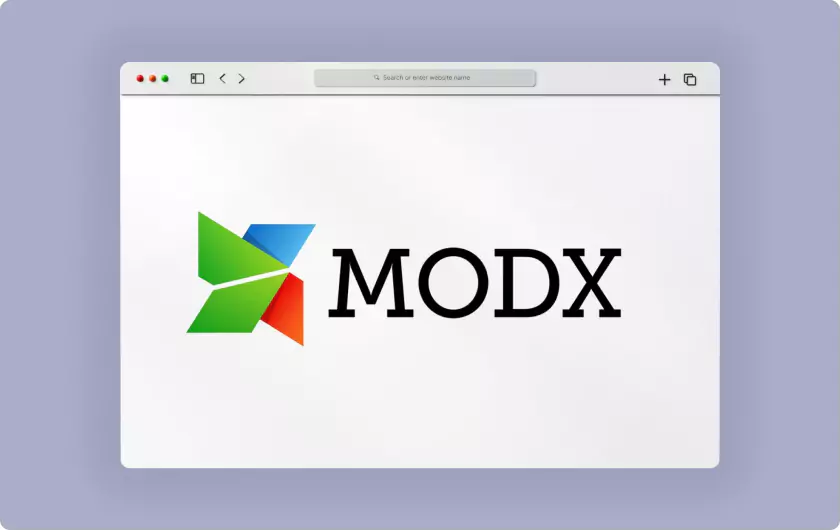
Before diving into the tutorial, let’s explore why MODX is an excellent choice for building dynamic websites:
- Flexibility: MODX provides a highly flexible and modular architecture, allowing developers to tailor websites to specific needs without constraints.
- Extensibility: With a wide range of extensions and plugins, MODX facilitates the seamless integration of additional features and functionalities.
- User-Friendly Interface: The intuitive manager interface of MODX makes content creation and management straightforward, even for users with minimal technical expertise.
- Customization: MODX’s template-driven approach and templating engine, along with the ability to create custom snippets, chunks, and plugins, provide developers with extensive customization options.
Tutorial: Building a Dynamic Website with MODX
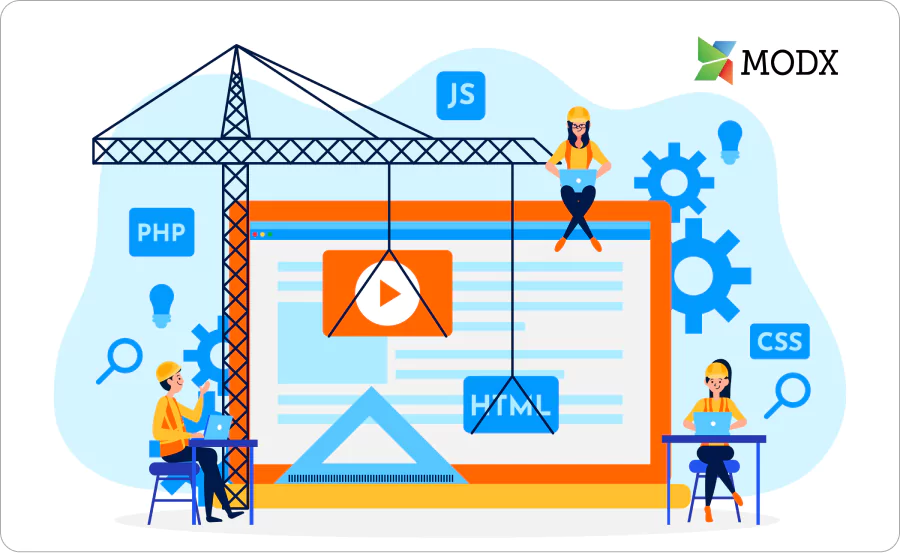
Step 1: Setting the Stage – Installation and Configuration
- Download and Install: Head over to ModX.com and download the latest version. Choose your preferred installation method (manual or one-click) follow the on-screen instructions and install ModX on your preferred hosting platform. Choose a suitable web server like Apache or Nginx and ensure you have the necessary PHP version requirements met.
- Database connection: Set up a database connection for ModX to store your website’s content. Popular choices include MySQL and MariaDB.
- Configure Essentials: Once installed, access the ModX Manager and configure essential settings like website name, language, and administrator credentials. Don’t forget to secure your login with a strong password!
- Packages and Plugins: ModX thrives on its expansive ecosystem of packages and plugins. Explore the ModX Extras repository and discover tools for enhancing functionality, from SEO optimization to contact forms.
Step 2: Building the Foundation – Templates and Layouts
- Choose a Theme: Choose a theme that aligns with your website’s vision. ModX offers a plethora of free and premium themes, catering to diverse styles and needs. Remember, themes control the overall look and feel, so pick wisely!
- Customize Your Layout: Unleash your inner designer! ModX’s intuitive visual drag-and-drop interface allows you to customize your theme, add elements, and arrange content layouts without touching a single line of code.
- Chunk Management: ModX’s “chunks” are reusable blocks of content, like headers, footers, and navigation menus. Create and manage chunks to ensure consistency and maintainability across your website pages.
- Templates: Templates define the structure of specific pages. ModX’s intuitive drag-and-drop interface allows you to customize your theme, add images, and embed multimedia to create unique and engaging layouts. You can also add elements, and arrange content layouts without touching a single line of code.
- Menus & Navigation: Craft intuitive menus and navigation systems to guide visitors through your website. ModX provides various menu types and customization options to suit your needs.
Step 3: Breathing Life into Your Website – Content Creation and Management
- Resources: ModX’s “Resources” section is where your website’s content thrives. Create pages, blog posts, articles, and more, enriching your website with valuable information and captivating narratives.
- Rich Text Editor: ModX’s WYSIWYG editor makes content creation a breeze. Format text, insert images and videos, and style your content intuitively, without touching a line of code.
- User Management: ModX empowers you to grant different access levels to users, allowing team collaboration and content moderation. Define roles and permissions to ensure smooth website management and secure content control.
Step 4: Unleashing the Dynamics – Interactivity and Customization
- Forms and Contact: ModX’s built-in form builder allows you to create contact forms, subscription forms, and more, fostering interaction and engagement with your visitors.
- Snippets and Code Injection: Need to add a custom script or embed a third-party widget? ModX’s “Snippets” feature lets you inject code directly into your pages for enhanced functionality and personalization.
- Hooks and Events: ModX’s powerful event system unlocks a world of possibilities. Leverage hooks to trigger custom actions based on user interactions, page loads, and other events, making your website truly dynamic and responsive.
- Implement a Custom Design: Enhance the visual appeal of your website by incorporating CSS styles and JavaScript. MODX’s template variables and dynamic data make it easy to integrate custom designs.
- Step Extend Functionality with Plugins: Explore the MODX Extras repository to find and install plugins that extend the functionality of your website. Whether it’s e-commerce, SEO tools, or social media integration, MODX has a diverse range of plugins to choose from.
Step 5: Optimization and Maintenance
- SEO Optimization: Make your website discoverable by search engines. Utilize ModX’s SEO tools to optimize page titles, meta descriptions, and image alt tags, ensuring your website ranks high in search results.
- Caching and Performance: Implement caching mechanisms to improve website speed and user experience. ModX offers built-in caching options and plugins to keep your website running smoothly.
- Backups and Security: Regularly back up your website and database to safeguard your content and ensure disaster recovery. ModX offers backup and security tools to keep your website protected.
Step 6: Launch and Beyond
- Preview and Test: Before unleashing your masterpiece to the world, thoroughly test every page and functionality. ModX provides preview tools to ensure everything runs smoothly on desktops and mobile devices.
- Publish and Promote: Hit that publish button and share your website with the world! Utilize social media, email marketing, and search engine optimization to attract visitors and showcase your creation.
- Continuous Improvement: Remember, your website is a living entity. Monitor user engagement, analyze website traffic, and keep learning about ModX’s advanced features to continuously improve your website and provide an exceptional user experience.
Congratulations! You’ve successfully built a dynamic website with ModX. Remember, this is just the beginning. Explore the vast potential of ModX, experiment with its features, and keep learning to elevate your website to new heights. With dedication and creativity, you can build a digital masterpiece that resonates with your audience and leaves a lasting impression.
Conclusion
Building a fully dynamic website with MODX opens up a world of possibilities for developers and content creators alike. Its flexibility, extensibility, and user-friendly interface make it a compelling choice for those seeking a customizable and scalable CMS solution. By following this step-by-step tutorial, you’ll be well on your way to creating a dynamic web presence with MODX.
FAQs
Do you have any questions about Building a Dynamic Website with ModX? We have answers to some frequently asked questions on the topic.
Q1: What types of websites can I build with ModX?
ModX is versatile and can be used for various websites, including:
- Business websites
- E-commerce stores
- Blogs and news websites
- Portfolio websites
- Membership websites
Q2: What are the costs involved in using ModX?
ModX itself is free and open-source. However, you may need to pay for website hosting, domain name, and any additional plugins or themes you choose.
Q3: What are the technical requirements for using ModX?
ModX requires PHP and MySQL, and depending on your needs, additional server technologies like Apache or Nginx. Your web browser should also be up-to-date for the back-end interface. Friendly URLs might require extra setup and additional features from third-party extras may have their requirements.
Q4: What are the advantages of using ModX over other CMS platforms like WordPress?
Compared to WordPress, ModX offers greater flexibility and control over your website’s code and structure. This empowers developers to build complex, highly customized projects, while still providing a user-friendly interface for content editors. Think of it as a powerful engine with a friendly hood, letting you tweak and fine-tune your web machine for specific needs.
Q5: What are the best practices for securing a ModX website?
While your blog post can delve deeper, here’s a quick list of ModX security best practices:
- Strong passwords: Use unique, complex passwords for ModX admin accounts and database access.
- Regular updates: Apply updates to ModX core, plugins, and themes promptly to patch vulnerabilities.
- File permissions: Restrict file permissions to prevent unauthorized access to sensitive data.
- User management: Limit user roles and permissions based on their needs.
- Input validation: Sanitize user input to prevent SQL injection and cross-site scripting attacks.
- Security plugins: Consider using additional ModX security plugins for advanced protection.
- Backups: Regularly back up your website and database for disaster recovery.
- Monitor activity: Implement security logging and monitoring systems to detect suspicious activity.
Remember, website security is an ongoing process. Continuously audit your site and stay updated on best practices to keep your ModX website safe.
Hi, This is Biplob Hossain. I am professional content writer. I successfully wroten a lot of content about Web development topics. I am also good web developer.
Related Articles

Security Measures for Modx Websites: Protecting Your Online Presence
Keep your Modx website safe from hackers and malware with these essential security tips. Learn how to use built-in features and additional plugins to create a secure online presence.

Modx vs. WordPress, Joomla, and Drupal: Which is the best for You in 4 Platforms?
Learn about Modx vs. WordPress, Joomla, and Drupal. Why Modx is the best.

Top 10 Benefits of Using Modx CMS for Your Website Development
ModX is a flexible, scalable, and secure CMS that can help you create a successful website. Learn more about the top benefits of using ModX for your website development.