Customizing Your Modx Website: Themes, Templates, and Design Tips
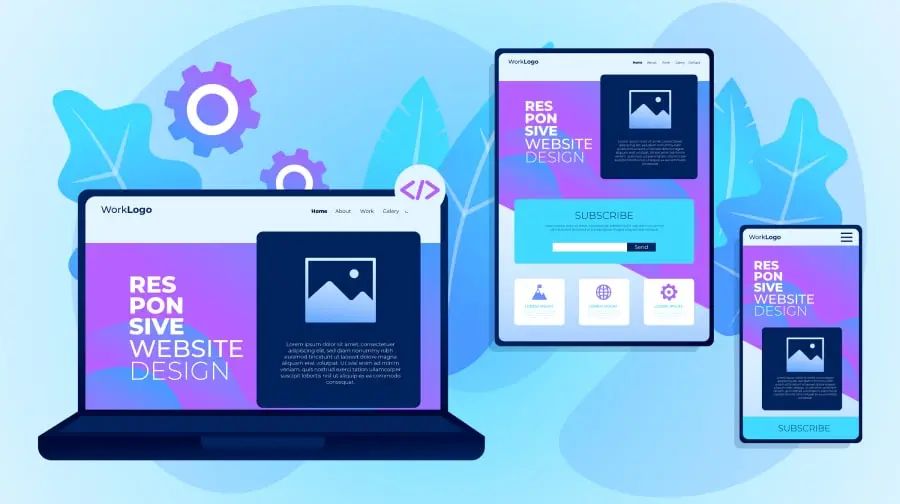
When it comes to creating a website, ModX stands out as one of the easiest and most flexible platforms for web design. With its extensive range of themes, templates, and customization options, ModX allows you to create attractive, innovative, and practical websites. In this article, we will explore the various aspects of ModX website customization, including theme development, template customization, design best practices, and layout customization. Whether you are a small business owner, a photographer, a freelancer, or an individual looking to showcase your portfolio, ModX offers a wide range of options to help you create a unique and professional website.
You Will Learn from this Blog:
- Introduction
- Theme: The Starting Point
- Understanding MODX Themes
- ModX Theme Development
- ModX Template Customization
- Design Best Practices for ModX Website
- ModX Layout Customization
- Conclusion
- Faqs
Theme: The Starting Point
Think of themes as the foundation of your design. They provide a pre-built set of templates, styles, and layouts, giving you a head start without starting from scratch. ModX offers a plethora of themes, both free and premium, catering to diverse needs and aesthetics.
Choosing your theme
- Match your vision: Consider your website’s purpose and target audience. A sleek portfolio theme might not fly for a whimsical children’s blog.
- Responsive is key: Ensure your theme is mobile-friendly. Google loves it, and so will your users on their smartphones.
- Accessibility matters: Choose a theme that adheres to accessibility best practices, making your website inclusive for everyone.
Understanding MODX Themes
Themes play a pivotal role in shaping the overall look and feel of your MODX website. They serve as the foundation for your site’s design and layout. When selecting or creating a theme, consider the following:
- Responsiveness: Ensure that the theme is responsive, providing an optimal viewing experience across various devices, including desktops, tablets, and smartphones.
- Customizability: Opt for themes that offer a high degree of customizability. This allows you to tailor the design to match your brand identity and specific requirements.
- Compatibility: Verify that the theme is compatible with the version of MODX you are using. Regularly updated themes are more likely to be compatible with the latest MODX releases.
ModX Theme Development
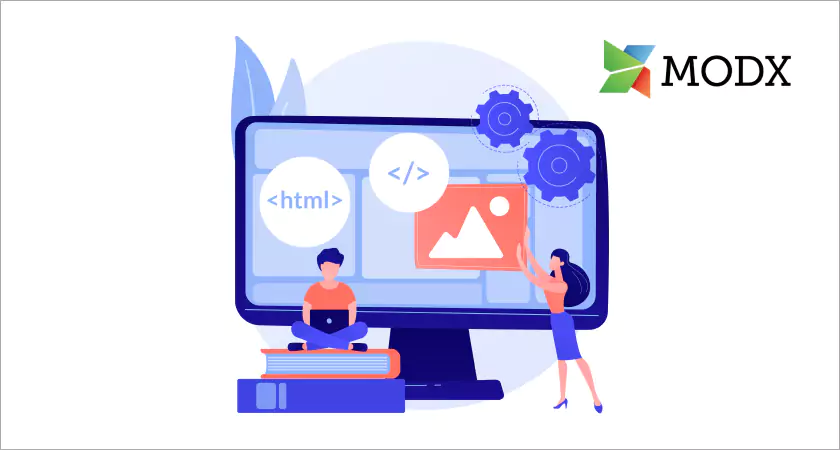
One of the key elements of customizing your ModX website is theme development. ModX offers a variety of pre-designed themes that can be easily customized to suit your specific needs. These themes are responsive, meaning they adapt to different screen sizes, ensuring that your website looks great on any device. Furthermore, ModX themes are fully customizable, allowing you to modify the layout, colors, fonts, and other design elements to create a unique and personalized website.
To get started with ModX theme development, you can browse through the available themes and choose the one that best fits your requirements. Once you have selected a theme, you can use the built-in option panel to customize various elements of the template. This includes modifying the header and footer sections, changing the color scheme, and adjusting the typography. With ModX, you have full control over the design of your website, allowing you to create a visually appealing and professional-looking online presence.
ModX Template Customization

In addition to theme development, ModX also offers extensive options for template customization. Templates in ModX are essentially HTML and CSS code with ModX Tags, which provide the structure and content of the webpage. These tags can be used to add static or dynamic content to your website, while the HTML and CSS handle the rest of the page design.
To create a new template in ModX, you need to log in to the ModX Administrator Dashboard. From there, you can navigate to the ELEMENTS tab of the Resource Tree and choose the option to create a new template. You will be prompted to provide a name and description for the template. Once you have filled in these details, you can enter the HTML code for your template using the TEMPLATE CODE(HTML) field.
ModX templates offer a high level of customization, allowing you to create a unique design for your website. You can modify the layout, add or remove sections, and customize the styling to match your branding. With ModX template customization, you have the flexibility to create a website that perfectly reflects your vision and meets your specific requirements.
Design Best Practices for ModX Websites

When customizing your ModX website, it’s important to follow design best practices to ensure a visually appealing and user-friendly experience. Here are some tips to consider:
- Keep it simple and clean: A cluttered and complex design can confuse visitors and make it difficult for them to navigate your website. Opt for a clean and minimalist design that highlights your content and makes it easy for users to find what they’re looking for.
- Choose a responsive design: With the increasing use of mobile devices, it’s crucial to ensure that your website looks great on all screen sizes. Select a responsive design that automatically adjusts to different devices, providing a seamless user experience.
- Use high-quality images: Visuals play a significant role in website design. Use high-resolution images that are relevant to your content and represent your brand. Avoid using low-quality or generic stock photos, as they can negatively impact the overall aesthetics of your website.
- Pay attention to typography: Typography can greatly influence the readability and visual appeal of your website. Choose fonts that are easy to read and complement your overall design. Consider using different font weights and sizes to create a visual hierarchy and guide users through your content.
- Maintain consistent branding: Your website should reflect your brand identity. Use consistent colors, fonts, and imagery throughout your website to create a cohesive and professional look. This helps users recognize and remember your brand.
By following these design best practices, you can create a visually appealing and user-friendly ModX website that engages visitors and effectively communicates your message.
ModX Layout Customization
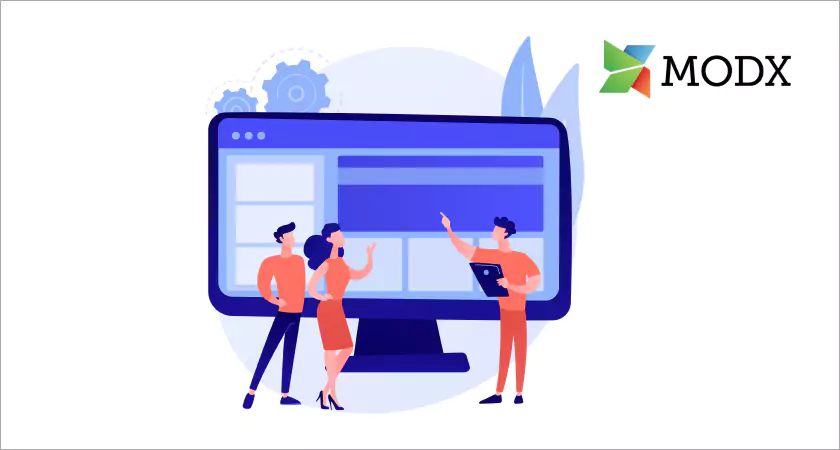
ModX offers extensive options for layout customization, allowing you to create unique and visually stunning website layouts. Here are some key aspects to consider when customizing the layout of your ModX website:
- Grid-based layouts: Grid-based layouts provide a structured and organized design, making it easier for users to navigate your website. ModX offers several grid-based templates that you can customize to fit your specific needs.
- Flexible content sections: ModX allows you to create flexible content sections, which can be easily rearranged and customized. This provides you with the flexibility to showcase your content in a way that best suits your needs.
- Responsive design: As mentioned earlier, it’s essential to ensure that your website is responsive and adapts to different screen sizes. ModX offers responsive templates that automatically adjust the layout based on the device being used.
- Customizable widgets: ModX provides a range of customizable widgets that you can use to enhance the functionality and usability of your website. These widgets can be easily added to your layout and customized to meet your specific requirements.
By customizing the layout of your ModX website, you can create a unique and visually appealing design that engages users and effectively communicates your message.
Remember
- Test and refine: Don’t be afraid to experiment and see what works. Use A/B testing to optimize your design for maximum impact.
- Stay inspired: Keep an eye on design trends and websites you admire. Take inspiration, but don’t copy!
- Community is your friend: The ModX community is a wealth of knowledge and support. Don’t hesitate to ask for help or share your creations.
Conclusion
Customizing your ModX website offers a range of options for creating a unique and professional online presence. Whether you are a small business owner, a photographer, a freelancer, or an individual looking to showcase your portfolio, ModX provides the tools and flexibility to create a visually appealing and user-friendly website. By following design best practices and utilizing the available customization options for themes, templates, and layouts, you can create a ModX website that effectively represents your brand and engages your target audience.
Frequently Asked Questions
Do you have any questions about Customizing the Modx Website? We have answers to some frequently asked questions on the topic.
Q1: Can I create a responsive website using ModX?
A1: Yes, ModX offers a variety of responsive templates that automatically adapt to different screen sizes. This ensures that your website looks great on desktops, tablets, and mobile devices.
Q2: Can I customize the templates in ModX?
A2: Yes, ModX allows you to customize templates by modifying the HTML and CSS code. You can also use ModX Tags to add dynamic content to your templates.
Q3: Are there any design best practices for ModX websites?
A3: Yes, some design best practices for ModX websites include keeping the design simple and clean, choosing a responsive design, using high-quality images, paying attention to typography, and maintaining consistent branding and security.
Q4: Can I customize the layout of my ModX website?
A4: Yes, ModX offers options for layout customization, including grid-based layouts, flexible content sections, responsive design, and customizable widgets.
Q5: Can I create a visually appealing portfolio website using ModX?
A5: Absolutely! ModX offers themes and templates specifically designed for portfolio websites. You can customize these templates to showcase your work in a visually stunning manner.
Q6: Is ModX suitable for small businesses?
A6: Yes, ModX is an excellent choice for small businesses. It offers flexibility, customization options, and responsive design, allowing small businesses to create professional and engaging websites.
Remember, ModX offers endless possibilities for customizing your website. By leveraging its themes, templates, and design options, you can create a unique and visually appealing online presence that effectively represents your brand.
Hi, This is Biplob Hossain. I am professional content writer. I successfully wroten a lot of content about Web development topics. I am also good web developer.
Related Articles

Top 10 Benefits of Using Modx CMS for Your Website Development
ModX is a flexible, scalable, and secure CMS that can help you create a successful website. Learn more about the top benefits of using ModX for your website development.

Building a Dynamic Website with ModX: A Step-by-Step Tutorial
Unlock website magic with ModX! Our beginner-friendly tutorial makes building dynamic, professional websites a breeze. Dive in and unleash your creativity!

Modx Website Maintenance: Follow 6 steps to Keeping Your Site Secure
Modx Website Maintenance: A Comprehensive Guide to Keeping Your Site Running Smoothly. Everything from updates and backups to security and SEO, this blog has you covered.