
In the realm of online content creation, membership sites have emerged as powerful tools for fostering exclusive communities and generating recurring revenue. Ghost CMS, a popular open-source platform known for its simplicity and focus on content, offers a seamless solution for establishing a robust membership site. Whether you’re a seasoned entrepreneur or a budding content creator, this guide will equip you with the knowledge and steps necessary to transform your vision into a thriving membership site using Ghost CMS. Embark on this journey to unlock the potential of Ghost CMS and discover how it can empower your online success.
What is a membership site?
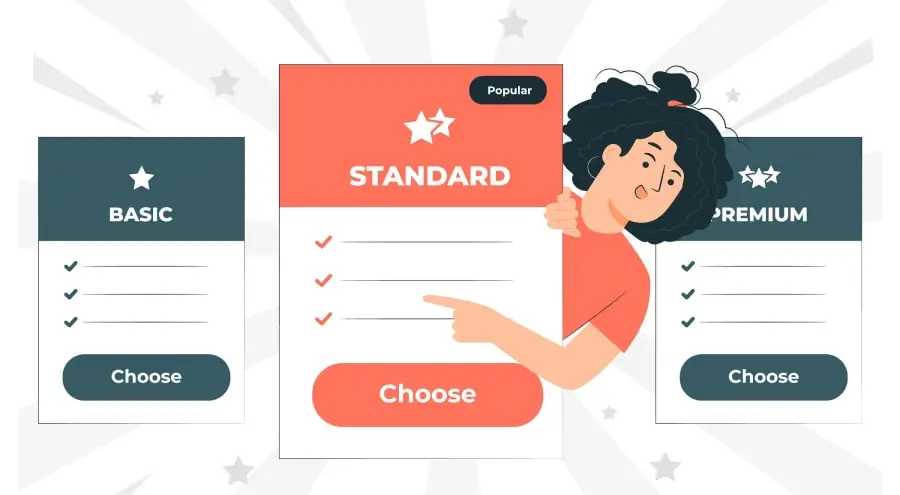
A membership site is a website that restricts access to certain content or features to paid members. This can be a great way to generate revenue for your website and provide exclusive benefits to your most loyal supporters. A membership site is a website that provides exclusive content or benefits to its members, who typically pay a subscription fee to access these offerings.
Membership sites can be created for a variety of purposes, such as providing educational resources, exclusive access to online communities, or discounts on products or services. Some common types of membership sites include:
- Online courses: These sites offer members access to pre-recorded or live video lessons, written materials, and other learning resources.
- Content communities: These sites provide members with access to exclusive content, such as articles, podcasts, videos, and forums.
- Digital product subscriptions: These sites offer members access to downloadable products, such as ebooks, software, or music.
- Service-based memberships: These sites provide members with access to ongoing services, such as coaching, consulting, or support.
Benefits of Creating a Membership Website
Here are some of the benefits of membership sites:
- Recurring revenue: Membership sites can generate recurring revenue for businesses, which can help to stabilize their finances and make them more predictable.
- Customer loyalty: Membership sites can help businesses build customer loyalty by providing members with exclusive benefits and value.
- Community building: Membership sites can create a sense of community among members, which can help to increase brand loyalty and engagement.
- Valuable content: Membership sites can provide members with access to valuable content and resources, which can help them learn new skills, solve problems, and make better decisions.
Why use Ghost for your membership site?

There are many reasons why Ghost is a great choice for creating a membership site. Here are a few of the benefits:
- Ease of use: Ghost is very easy to use, even for beginners. There is no need to know any coding to create a membership site.
- Built-in membership features: Ghost has built-in support for memberships, including member signup and login, member management, and member-only content.
- Flexibility: Ghost is a very flexible platform, so you can customize your membership site to fit your needs.
- Scalability: Ghost can scale to support any size membership site, from a small community to a large enterprise.
How to create a membership site with Ghost
Creating a membership site with Ghost is a straightforward process that involves setting up your Ghost site, configuring membership settings, and customizing your theme. Here’s a step-by-step guide:
Here are the basic steps on how to create a membership site with Ghost:
Step 1: Set Up Your Ghost Site
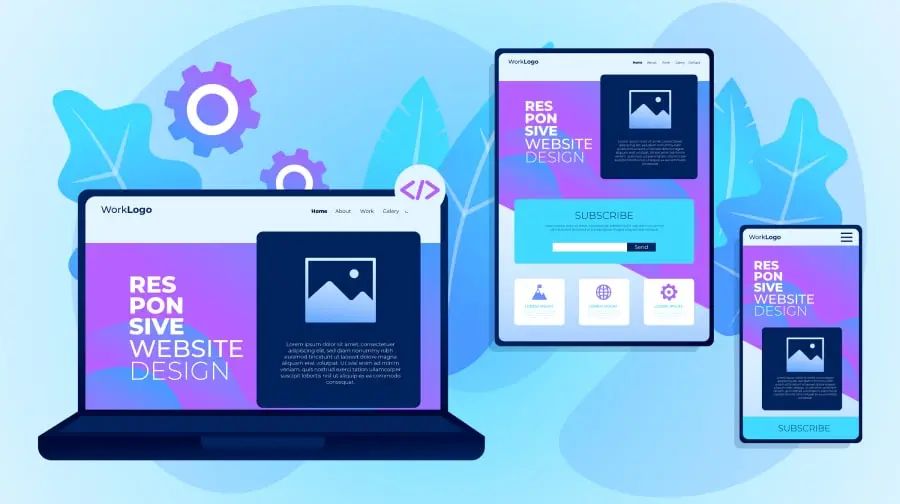
- Choose a Domain name and Hosting Provider: Choose a Domain name for your website then Select a reliable hosting provider that supports Ghost installations. Popular options include CloudCannon, Linode, and DigitalOcean.
- Install Ghost CMS: Download and install Ghost CMS on your hosting platform. Follow the official Ghost installation guide and follow the instructions from your chosen hosting provider to install Ghost on your server.
- Choose a Ghost theme: Ghost has a wide variety of themes to choose from, including some that are specifically designed for membership sites.
- Customize Your Site: Access the Ghost Admin panel and customize your site’s appearance using themes and settings. Change a site title and description. Personalize your site by adding a logo, changing the theme, and configuring other general settings. Make sure your site reflects your brand and the overall theme of your membership site.
Step 2: Configure Membership Settings
Here, you can configure your membership settings, such as the different membership tiers, pricing, and member benefits.
- Enable Membership: If you haven’t already, enable the Memberships feature in Ghost Admin. Go to Settings > Membership > Access then in your Ghost admin panel. Enable the “Members” to activate membership features on your site.
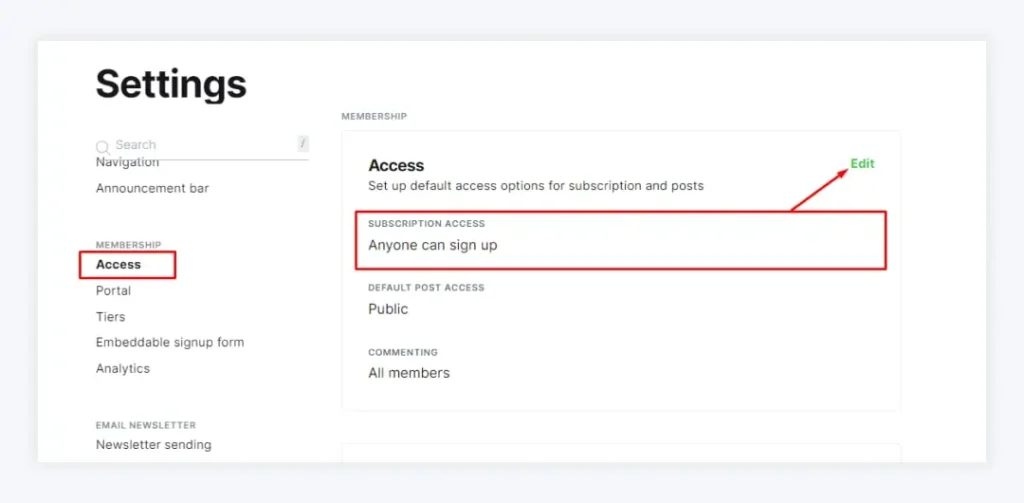
Set Subscription Access: Select how you want members to access your site.
- Click on the “Access” tab then click on the Edit button.
- Choose your preferred subscription access option:
- Anyone can sign up: This is the default option and allows anyone to create a membership account.
- Only people I invite: This option requires you to manually invite members.
- Nobody: This option disables member signups altogether.
2. Integrate Payment Gateways: Connect your Ghost site to a payment gateway like Stripe or PayPal to process membership payments securely. Follow the instructions provided by your chosen payment gateway.
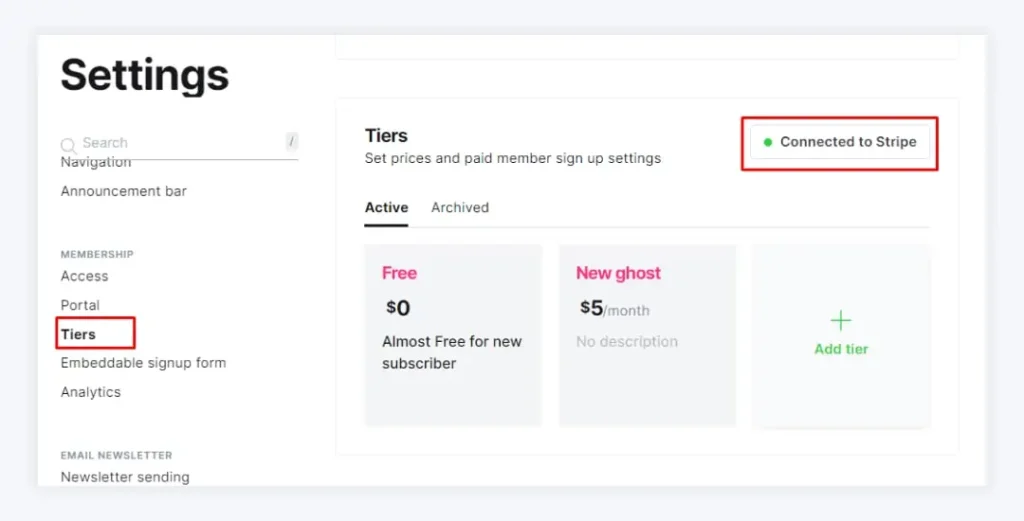
3. Create Membership Tiers: Define different membership tiers with varying benefits and pricing. Set up different subscription plans for each tier, including pricing, duration, and any exclusive content or features.
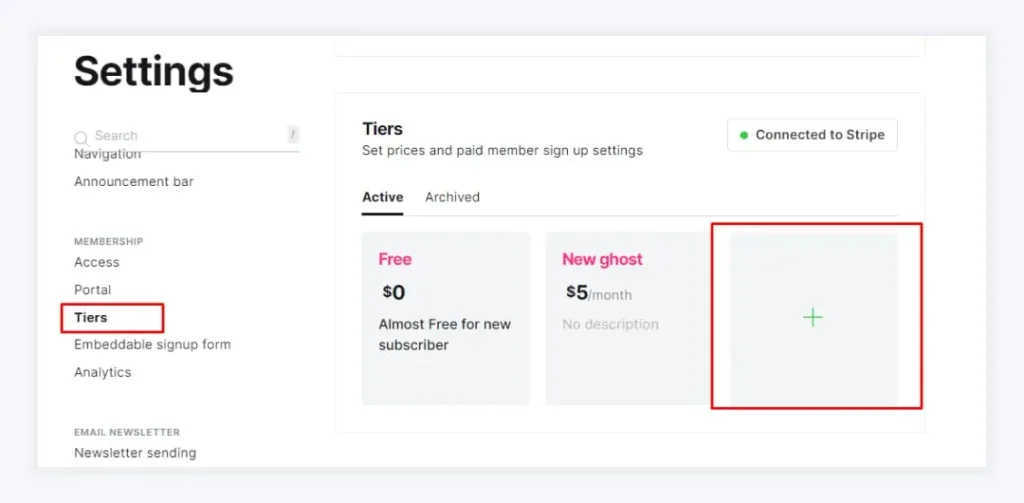
- Click on the “Tiers” tab in the Membership section.
- Click on the “+ Add tier” button.
- Enter a name for your membership tier.
- Set the price for the tier.
- Select the Stripe payment interval (monthly, yearly, etc.).
- Optionally, add a description for the tier and specify the benefits included.
- Click “Save” to create the tier.
4. Customize Portal Settings: If you want to customize your member’s modal signup flow then follow the steps below:
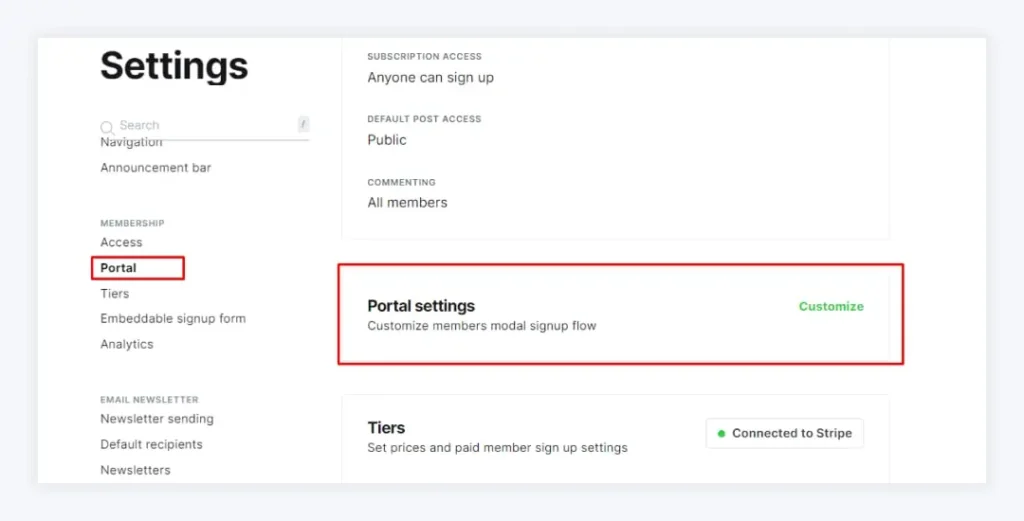
- Click on the “Portal settings” tab in the Membership section.
- Click on “Customize” to edit the portal settings.
- Configure the portal’s appearance, including colors, logo, and branding.
- Optionally, add custom CSS code to further personalize the portal.
- Click “Save” to apply the changes.
5. Customize Access Rules: Set specific access rules for each membership tier. Decide which content or features should be available to each tier, including posts, pages, and tags.
6. Display Member Benefits: Clearly communicate the benefits of each membership tier throughout your site. Use banners, call-to-action buttons, and dedicated pages to highlight the value proposition for each tier.
Step 3: Create member-only content
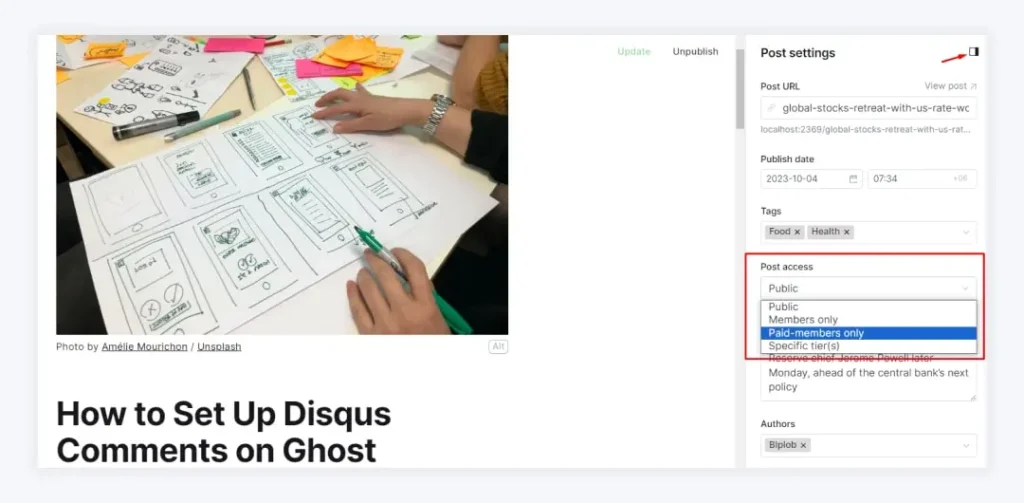
Create content that you want to restrict to paid members. You can do this by editing the post settings and selecting the Post Access option for the access content.
- Create a new post: In your Ghost admin panel, go to Posts > New Post.
- Set post access: Choose whether the post is Public, member-only, or accessible to paid members only.
- Publish the post: Once the post is ready, click the “Publish” button.
Step 4: Promote your membership site

- Create a landing page: Create a dedicated landing page that explains the benefits of your membership site and encourages visitors to sign up.
- Promote on social media and Run email campaigns: Once you have your membership site set up, you need to start promoting it to attract new members. You can do this through social media, email marketing, and other online channels.
- Collaborate with other creators: Collaborate with other creators in your niche to cross-promote each other’s membership sites.
Additional tips for creating a successful membership site
- Define your niche: What is your membership site about? Who is your target audience? Knowing your niche will help you create content and marketing that resonates with your target market.
- Create valuable content: Your members will only pay for your site if you provide them with valuable content. What kind of content will you offer?
- Set your pricing: How much will you charge for your membership? You need to make sure that your pricing is competitive and that it is in line with the value that you are providing.
- Offer exclusive benefits: What makes your membership site worth joining? Offer exclusive benefits to your members, such as discounts, early access to new content, or exclusive community forums.
- Market your site: Once you have created your membership site, you need to market it to your target audience. You can do this through a variety of channels, such as social media, email marketing, and content marketing.
- Build a community: Create a sense of community among your members. Encourage them to interact with each other and with you.
- Provide excellent customer service: Make sure your members know that you are there for them. Respond promptly to their questions and concerns.
By following these tips, you can create a membership site that is successful and profitable.
Conclusion
In conclusion, As you reach the end of this journey into the realm of membership site creation with Ghost CMS, you stand at the precipice of a thriving online community, ready to empower and engage your audience. Equipped with the knowledge and skills you’ve gained, you are now capable of curating exclusive content, managing member subscriptions, and fostering a vibrant community. Remember, the success of your membership site lies not only in its technical aspects but also in the value you provide to your members. Congratulations on embarking on this exciting venture. May your membership site become a beacon of inspiration and growth for your community.
FAQs
Do you have any questions about how to create a membership site with Ghost CMS? We have answers to some frequently asked questions on the topic.
Can I create a membership site with Ghost CMS without coding?
While you can create a basic membership site using Ghost’s built-in features, customizing the look and feel or adding advanced functionalities may require some coding knowledge. However, there are various resources available to help beginners learn Ghost’s templating system and integrate third-party tools.
How do I manage member payments and subscriptions in Ghost CMS?
Ghost CMS integrates seamlessly with popular payment gateways like Stripe and PayPal. You can configure membership tiers with different pricing and set up recurring billing cycles to automatically charge members for their subscriptions.
How do I send targeted newsletters to my Ghost CMS members?
Ghost integrates with email newsletter services like Mailgun, Mail Chimp and ConvertKit. You can create newsletter campaigns, segment your audience based on membership tiers, and track newsletter performance metrics.
How can I track the performance of my membership site?
Ghost CMS provides basic analytics for your membership site, but you can also integrate with third-party analytics platforms, such as Google Analytics, to track more detailed metrics.
What are some tips for creating a successful membership site with Ghost CMS?
- Clearly define the value proposition of your membership site and target audience.
- Offer exclusive content or benefits that are worth paying for.
- Create a welcoming and engaging member portal.
- Promote your membership site through various channels.
- Provide excellent customer support to your members.
What are some additional considerations when creating a Ghost membership site?
- Legal compliance: Ensure your site complies with relevant laws, such as privacy regulations and terms of service.
- Security: Implement strong security measures to protect member data and prevent unauthorized access.
- Customer support: Provide effective customer support to address member queries and concerns.
Hi, This is Biplob Hossain. I am professional content writer. I successfully wroten a lot of content about Web development topics. I am also good web developer.
Related Articles

How to create a Ghost blog website from scratch
Craft a captivating blog with Ghost CMS: A comprehensive guide for beginners to establish their online presence with ease.

9 Reasons Why Choose Ghost CMS for Your Blog Website?
Ghost CMS is a fast, secure, and simple CMS specifically designed for blogging and publishing. Learn why Ghost is the best choice for your blog or website in this...

How to customize your blog website in Ghost CMS
Unleash your creativity and personalize your blog with this comprehensive guide to customizing your Ghost CMS website. Learn how to install and activate themes, modify site settings.