Security Measures for Modx Websites: Protecting Your Online Presence

In today’s digital landscape, ensuring the security of your website is of utmost importance. With the increasing threat of hackers and the potential for data breaches, it is crucial to implement strong security measures for your Modx website. By taking proactive steps to protect your site, you can safeguard sensitive information, maintain the trust of your users, and prevent any potential damage to your online presence.
Modx offers a robust platform for building secure websites, but even the best tools require knowledge and vigilance. This blog delves into the world of Modx website security, providing you with actionable tips and insights to keep your online fortress impregnable.
You will learn from this Blog:
- Introduction
- Importance of Modx Website Security
- Understanding Modx CMS Security
- Best Practices for Modx Website Security
- Conclusion
- FAQs
Importance of Modx Website Security

The security of your Modx website should be a top priority. A secure website not only protects your data but also ensures the privacy and trust of your users. With the General Data Protection Regulation (GDPR) in effect, it is essential to comply with data protection laws and safeguard user information. Additionally, a secure website helps protect against automated hacking attacks that can compromise your site’s integrity and functionality.
Understanding Modx CMS Security
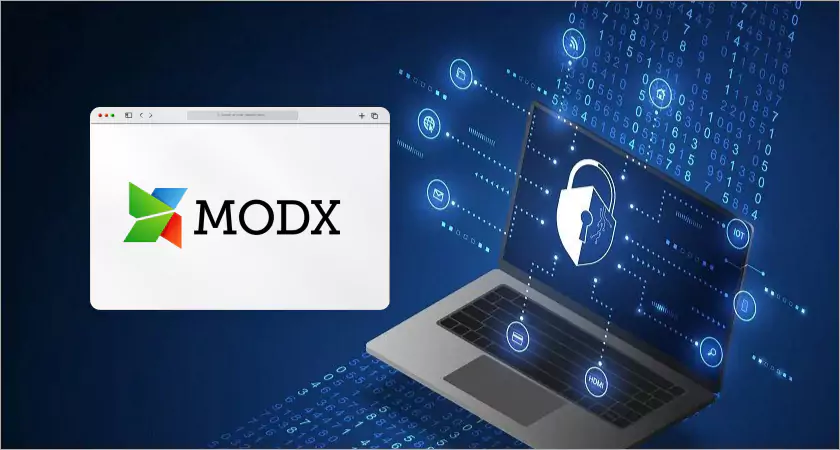
MODX is a content management system that emphasizes both creative freedom and security. The MODX CMS provides users with the flexibility to create visually appealing and functional websites while maintaining a strong focus on security. The MODX community works diligently to ensure the security of the CMS by thoroughly reviewing and monitoring the code contributed to the system. Any vulnerabilities that are discovered are promptly addressed and resolved.
Compared to other CMS platforms like WordPress, MODX has a stellar track record when it comes to security. While no CMS is immune to vulnerabilities, MODX has experienced fewer severe vulnerabilities and widespread hacking incidents. This is partly due to the smaller number of websites built on MODX compared to WordPress, which makes it less of a target for hackers. Furthermore, the MODX community’s commitment to code review and continuous monitoring helps to mitigate security risks.
Best Practices for Modx Website Security

To enhance the security of your Modx website, there are several best practices you should follow. These measures will help protect your site from potential threats and ensure the privacy and integrity of your data.
1. Use Strong Passwords
One of the most basic yet crucial aspects of website security is using strong passwords. Weak passwords make your site vulnerable to hacking and unauthorized access. When creating passwords, make sure they are long, and complex, and include a mix of uppercase and lowercase letters, numbers, and symbols. Avoid using personal information or common words that can be easily guessed.
Consider using a password manager to generate and securely store unique passwords for each account and website. This eliminates the need to remember multiple complex passwords while ensuring maximum security.
2. Keep Software Up-To-Date
Regularly updating your Modx CMS and any associated software is essential for maintaining website security. Software updates often include security patches that address vulnerabilities and protect against potential exploits. Stay informed about the latest releases and security updates for Modx and its plugins or extensions. Set up automatic updates or regularly check for updates and apply them promptly.
3. Install Trusted Security Software
Installing comprehensive security software is crucial for protecting your Modx website from malware, viruses, and hacking attempts. Utilize trusted antivirus programs to scan for potential malware infections and conduct regular virus scans to catch issues early on. Implement firewall programs to filter unauthorized connection requests and block potentially malicious traffic. Ensure that your security software is up-to-date with the latest patches and configurations.
4. Monitor for Suspicious Activity
Vigilantly monitoring your Modx website for any suspicious activity is essential for early detection and prevention of potential threats. Establish baseline traffic patterns and regularly review logs for signs of failed access attempts, brute force password attacks, or injected malicious code. Monitor website usage metrics and watch out for unusual spikes or drops in traffic that could indicate a security issue. Utilize log analysis tools to identify anomalies and promptly address any security concerns.
5. Backup Your Website Regularly
Regularly backing up your Modx website is crucial for mitigating the impact of potential security incidents. In the event of a hack or damage to your site, backups allow you to restore your website to a previous secure state. Implement automated daily backups to capture changes and store backup files externally from your live site. Ensure that backup files are securely encrypted during transmission and storage to prevent unauthorized access. Test the restoration process periodically to ensure it works effectively when needed.
6. Secure Web Hosting
Choosing a reputable and secure web hosting provider is vital for the overall security of your Modx website. Partner with a managed hosting provider that has a strong focus on cybersecurity and implements proactive security measures. Look for hosting providers that offer features like firewalls, threat intelligence, DDoS mitigation, anti-malware scanning, and intrusion detection. Evaluate their reliability track record in terms of uptime and redundancy to minimize vulnerability to downtime-related compromises. Ensure that your hosting provider complies with data protection regulations applicable to your location.
7. Implement Two-Factor Authentication (2FA)
Enabling two-factor authentication (2FA) adds an extra layer of security to your Modx website. 2FA requires users to provide a secondary confirmation code, in addition to their password, when logging in. This prevents unauthorized access even if a password is compromised. Implement 2FA wherever possible, especially for administrative accounts or accounts with access to sensitive data.
8. Remove Unused Plugins and Themes
Regularly review and remove any unused plugins or themes from your Modx website. Unused plugins and themes can become potential security risks if they are not kept up-to-date. Hackers often target outdated or vulnerable plugins and themes to gain unauthorized access to a website. Keep your website lean and secure by regularly auditing your plugins and themes and removing any that are no longer needed.
9. Educate and Train Users
User education and training play a crucial role in maintaining website security. Educate your team and users about best practices for password management, recognizing phishing attempts, and avoiding suspicious links or downloads. Regularly remind users to follow security protocols and report any potential security incidents promptly. By fostering a security-conscious culture, you can help prevent security breaches and reinforce the importance of website security.
10. Regularly Conduct Security Audits
Performing regular security audits is essential for identifying any vulnerabilities or weaknesses in your Modx website’s security. Engage security professionals to conduct comprehensive security audits and penetration testing to identify potential entry points for attackers. Address any identified security issues promptly and implement necessary security measures to mitigate risks.
11. Stay Informed About Security Threats
Stay informed about the latest security threats and trends in website security. Subscribe to security blogs, forums, and newsletters to receive updates on emerging vulnerabilities and best practices. By staying ahead of potential threats, you can proactively implement security measures to protect your Modx website.
12. Stay Compliant with Data Protection Laws
Ensure that your Modx website complies with relevant data protection laws and regulations, such as the General Data Protection Regulation (GDPR) or other applicable laws in your jurisdiction. Implement measures to protect user privacy, handle personal data securely, and obtain necessary consent for data processing. Regularly review and update your privacy policy and terms of service to align with the latest legal requirements.
Conclusion
Protecting your Modx website requires a proactive approach to security. By implementing strong passwords, keeping software up-to-date, installing trusted security software, monitoring for suspicious activity, and regularly backing up your site, you can enhance the security of your Modx website and protect your online presence. Additionally, partnering with a secure web hosting provider, implementing two-factor authentication, and removing unused plugins and themes further strengthen your website’s security. Stay informed about the latest security threats, conduct regular security audits, and ensure compliance with data protection laws. By following these best practices, you can safeguard your Modx website and create a secure online environment for your users.
FAQs
Do you have any questions about Security Measures for Modx Websites? We have answers to some frequently asked questions on the topic.
Q: How often should I update my Modx CMS and plugins?
A: It is recommended to regularly check for updates and apply them promptly. Set up automatic updates or schedule regular manual updates to ensure your Modx CMS and plugins are up-to-date with the latest security patches.
Q: Can I rely solely on my web hosting provider for website security?
A: While web hosting providers implement security measures at the infrastructure level, it is essential to take additional steps to secure your Modx website. Implementing strong passwords, monitoring for suspicious activity, and regularly backing up your site is crucial for comprehensive website security.
Q: Should I remove all unused plugins and themes from my Modx website?
A: Yes, removing unused plugins and themes reduces the potential attack surface of your Modx website. Outdated or vulnerable plugins and themes can be targeted by hackers, so it is best to regularly review and remove any unused components.
Q: How often should I conduct security audits for my Modx website?
A: Regular security audits are recommended to identify vulnerabilities and weaknesses in your Modx website’s security. The frequency of security audits may vary depending on the size and complexity of your website, but conducting audits at least once or twice a year is a good practice.
Q: What should I do if my Modx website is hacked?
A: If your Modx website is hacked, take immediate action by isolating the compromised website, restoring it from a clean backup, and patching any vulnerabilities that allowed the attack. It is also crucial to investigate the source of the breach and take steps to prevent future attacks.
Q: Are there any specific security measures for Modx Cloud users?
A: Modx Cloud provides automated backups, security monitoring, and protection against DDoS attacks for its users. However, it is still important to follow best practices for website security, such as using strong passwords, keeping software up-to-date, and regularly monitoring for suspicious activity.
Remember, ensuring the security of your Modx website is an ongoing process. Stay vigilant, keep up with the latest security practices, and prioritize the protection of your online presence.
Hi, This is Biplob Hossain. I am professional content writer. I successfully wroten a lot of content about Web development topics. I am also good web developer.
Related Articles

Modx Website Maintenance: Follow 6 steps to Keeping Your Site Secure
Modx Website Maintenance: A Comprehensive Guide to Keeping Your Site Running Smoothly. Everything from updates and backups to security and SEO, this blog has you covered.

Modx vs. WordPress, Joomla, and Drupal: Which is the best for You in 4 Platforms?
Learn about Modx vs. WordPress, Joomla, and Drupal. Why Modx is the best.

Getting Started with Modx CMS: A Comprehensive Guide for Beginners
Learn everything you need to know to get started with MODX, a powerful and flexible content management system. This comprehensive guide for beginners covers everything from installation to creating...