
If you’re looking for a simple and efficient way to create and manage a beautiful website or blog, Ghost CMS is an excellent choice. It’s a content management system (CMS) designed with a focus on content creation, making it a favorite among bloggers, writers, and publishers. In this beginner’s guide, we’ll walk you through the basics of using Ghost CMS to get your website up and running.
Overview, You will learn from this Blog:
- Introduction
- What is Ghost CMS?
- Why use Ghost CMS?
- Getting Started with Ghost CMS
- Tips using Ghost CMS
- Summary of the Blog
- Faqs
What is Ghost CMS?

Ghost CMS is an open-source, professional publishing platform that was originally designed for bloggers. It’s known for its simplicity and elegance, with an emphasis on creating and managing content efficiently. It is a good choice for bloggers, publishers, and creators who want to focus on writing and publishing content without having to worry about the technical aspects of running a website. Ghost is also very fast, which means that your blog will load quickly for your visitors. Unlike other popular CMSs like WordPress, Ghost CMS doesn’t try to do everything. It’s streamlined and built for one purpose: content creation.
Why use Ghost CMS?
There are many reasons to use Ghost CMS for your blog. Here are a few of the most important ones:
- Simplicity: Ghost is very easy to use, even if you have no prior experience with blogging or CMS systems.
- Speed: Ghost is incredibly fast, which means that your blog will load quickly for your visitors.
- Security: Ghost is very secure, which is important for protecting your blog from hackers and other threats.
- Customization: Ghost is highly customizable, so you can create a blog that looks and feels exactly the way you want it to.
Getting Started with Ghost CMS
Step 1: Choose a Hosting Solution
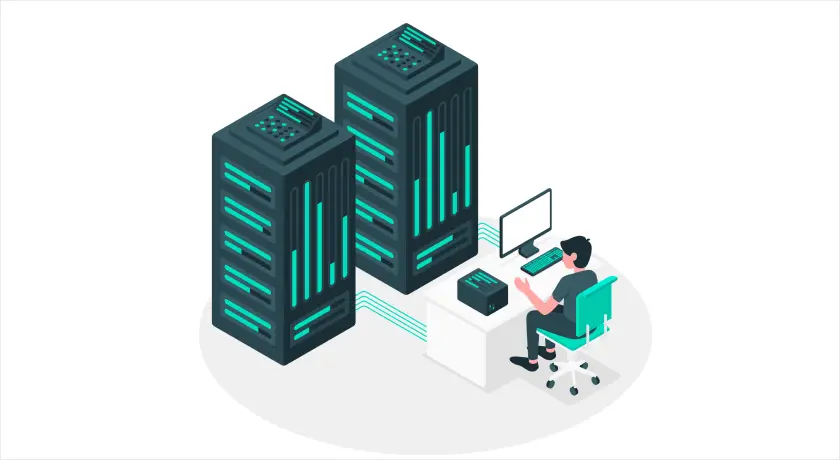
There are many different hosting providers to choose from, so be sure to do your research and compare prices and features before making a decision.
Before you can start using Ghost CMS, you need a hosting solution. You have a few options:
- Ghost(Pro): This is the official managed hosting service for Ghost CMS. It’s a simple and hassle-free option if you don’t want to worry about server management and technical details. You can sign up at Ghost.org and get started.
- Self-Hosted: If you prefer more control and have experience with server management, you can self-host Ghost CMS on your own server. You’ll need to download the Ghost software, install it on your server, and configure it.
If you are a beginner, I recommend using a managed hosting Ghost service. It is the easiest way to get started, and you can always switch to self-hosted later on if you need more control.
Some popular hosting providers that support Ghost CMS include:
- DigitalOcean
- Bluehost
- VPSdime
- Ghost.org (managed hosting)
- HostGator
- A2 Hosting
Step 2: Install Ghost
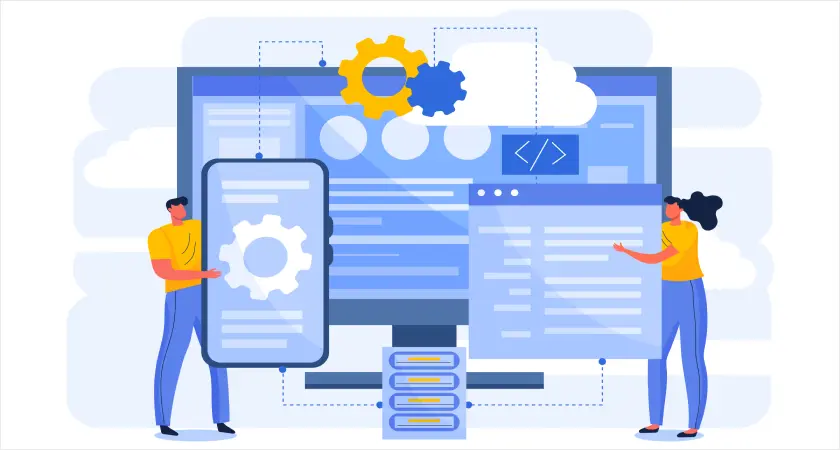
Whether you choose Ghost(Pro) or self-hosting, you’ll need to install Ghost on your server. The installation process can vary depending on your hosting solution, but the official Ghost documentation provides comprehensive installation guides for different platforms.
Install Ghost CMS
Once you have chosen a hosting provider, you can install Ghost CMS. There are two main ways to install Ghost CMS:
- Manual installation: This involves downloading the Ghost CMS source code and installing it on your server.
- One-click installation: This is the easiest way to install Ghost CMS, and it is supported by many hosting providers. If you are using managed hosting like Ghost (Pro) or anything else then you can do it very easily.
To install Ghost CMS using one-click installation, simply follow the instructions provided by your hosting provider.
Step 3: Configure Your Site
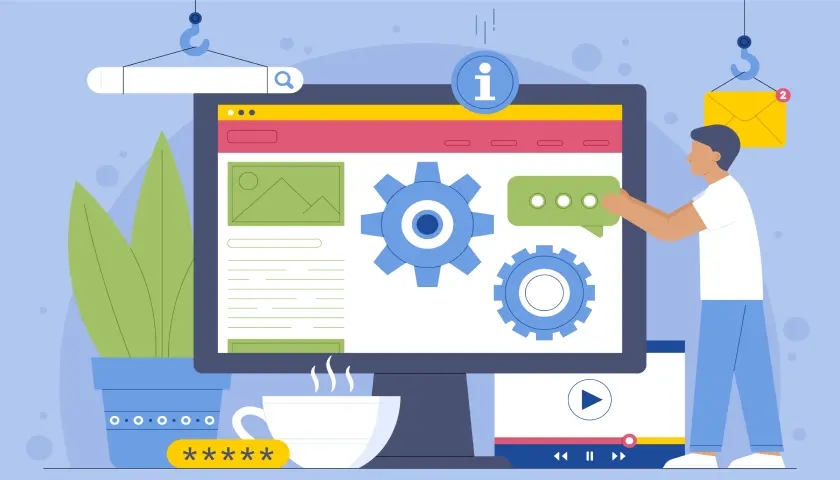
Once you have Ghost installed, you can access the Ghost Admin Panel. This is where you’ll configure your website, add themes, and create content. Here are some key configurations to consider:
- General Settings: Set up your site title, description, and logo. This is the basic information that will appear on your website.
- Themes: Choose a theme that suits your website’s style. You can explore free and premium themes from the Ghost Marketplace or create a custom theme.
- Navigation: Set up your site’s navigation menu, which is crucial for guiding visitors to different parts of your website.
Step 4: Create Content
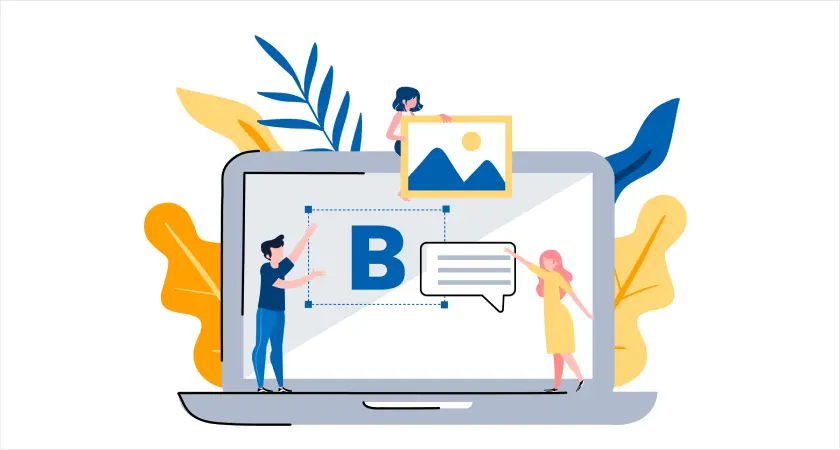
Ghost CMS offers a straightforward content creation process. You can create various types of content, including:
- Posts: These are your standard blog articles or updates. You can use the built-in editor to write, format, and publish your content.
- Pages: Pages are typically used for static content like your “About” page, “Contact” page, and other non-blog sections of your site.
- Tags and Categories: Organize your content by assigning tags and categories. This makes it easier for visitors to find specific topics.
- Images and Media: Easily embed images and videos into your content to make it more engaging.
Step 5: SEO Optimization
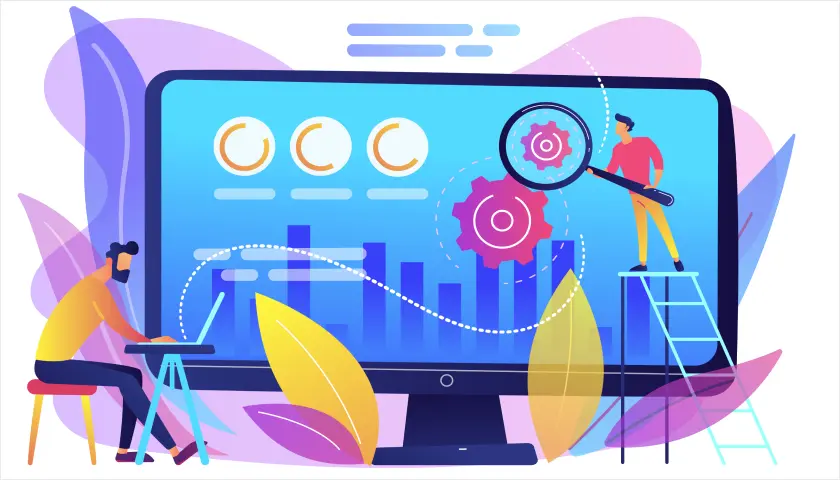
Search engine optimization (SEO) is important for increasing your website’s visibility in search engine results. Ghost CMS includes built-in SEO features, such as customizable URLs, metadata settings, and XML sitemaps. Be sure to optimize your content for SEO to improve your site’s discoverability.
Step 6: Customization and Extensions
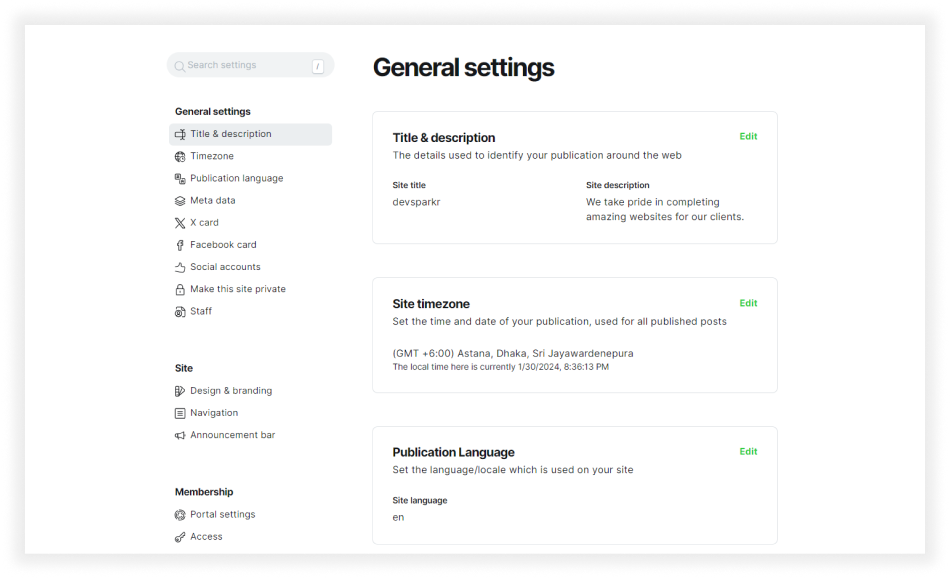
Ghost CMS allows for extensive customization. You can:
- Modify themes or create your own using HTML, CSS, and JavaScript.
- Extend functionality with third-party integrations and plugins. Ghost has a growing marketplace with various extensions to choose from.
- Create custom code injections to add scripts or styles to specific parts of your site.
Step 7: Publish and Promote

Once you’ve created your content, it’s time to publish it. Ghost CMS makes it easy to schedule posts, which is great for consistent content delivery. Additionally, consider promoting your content through social media and other online channels to attract visitors to your site.
Other things you can do with Ghost CMS
In addition to blogging, Ghost CMS can also be used to create websites, landing pages, and newsletters. You can also use Ghost CMS to sell products and services online.
Here are some other things you can do with Ghost CMS:
- Create a membership site: Ghost CMS makes it easy to create a membership site where you can charge users a subscription fee to access your content.
- Send newsletters: Ghost CMS has a built-in newsletter feature that you can use to send newsletters to your subscribers.
- Sell products and services: Ghost CMS can be integrated with e-commerce platforms such as Stripe and PayPal, so you can sell products and services online.
Tips for using Ghost

- Use Ghost’s built-in SEO features to help your blog rank higher in search engine results pages (SERPs).
- Use Ghost’s membership features to offer paid subscriptions to your blog.
- Use Ghost’s email marketing features to send newsletters to your subscribers.
- Use Ghost’s analytics features to track your blog’s traffic and performance.
- Use Ghost’s collaboration features to work with other people on your blog.
- Back up your blog regularly to prevent data loss.
- Use a caching plugin to improve your blog’s performance.
- Join the Ghost community to get help and support from other Ghost users.
I hope these tips help you get started with Ghost. Ghost is a powerful CMS that can be used to create a beautiful and engaging blog.
Wrap Up
In summary, Ghost CMS is an excellent choice for beginners and experienced content creators looking for a simple, efficient, and elegant platform to publish their work. This beginner’s guide should help you get started with Ghost CMS and set you on the path to creating your own beautiful website or blog. Remember to explore the Ghost documentation and community for further guidance and support as you continue your journey with Ghost CMS.
FAQs
Do you have any questions about the beginner’s guide to Using Ghost CMS? We have answers to some frequently asked questions on the topic.
Is Ghost CMS free to use?
Ghost offers both a free, self-hosted version and a paid, managed hosting version called Ghost(Pro). You can choose the one that suits your needs and budget.
How do I install Ghost CMS?
There are a few different ways to install Ghost CMS, but the easiest way is to use the Ghost CLI. The Ghost CLI is a command-line tool that can be used to install, manage, and update Ghost.
Is it possible to schedule posts in Ghost CMS?
Yes, you can schedule posts to be published at specific times. This feature is handy for maintaining a consistent posting schedule.
Can I track website traffic and engagement in Ghost CMS?
Ghost offers built-in analytics to help you monitor website traffic and engagement. You can find these statistics in the dashboard.
What are the benefits of using Ghost CMS?
There are many benefits to using Ghost CMS, including:
- Easy to use: Ghost is very easy to use, even for beginners. It has a simple and intuitive interface, and there are plenty of resources available to help you get started.
- Focus on content creation: Ghost is designed to help you focus on creating great content. It has a distraction-free writing editor, and it makes it easy to publish your posts and pages.
- Beautiful themes: Ghost has a wide variety of beautiful themes to choose from. You can easily find a theme that fits your brand and style.
- Powerful features: Ghost has a lot of powerful features, including:
- Membership: Offer paid subscriptions to your blog.
- Email marketing: Send newsletters to your subscribers.
- Analytics: Track your blog’s traffic and performance.
- Collaboration: Work with other people on your blog.
Hi, This is Biplob Hossain. I am professional content writer. I successfully wroten a lot of content about Web development topics. I am also good web developer.
Related Articles

How to customize your blog website in Ghost CMS
Unleash your creativity and personalize your blog with this comprehensive guide to customizing your Ghost CMS website. Learn how to install and activate themes, modify site settings.

Complete security 5 Tips: How to Secure Your Ghost Website
Learn how to implement crucial security measures, from strong passwords to SSL certificates and brute force protection. Keep your Ghost Website safe and sound!

Comparisons of Ghost CMS to other blogging platforms like WordPress, Medium, Wix, and Drupal
From beginner to pro choose the right blogging platform! Find your blogging haven: A comparison of Ghost CMS, Wordpress, Medium, Wix, & Drupal.